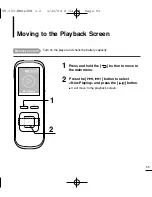51
Listening to FM Radio
To Delete Presets
1
Press the [ ] button to select the preset
frequency you want to delete and press the [ ] button
in preset mode.
■
The preset mode menu appears.
2
Press the [ ] button to select <Delete Preset> and
press the [ ] button.
■
The confirmation window appears.
3
Select <YES> and press the [ ] button.
■
The selected preset number and frequency will be deleted.
4
To delete other preset numbers, follow 1-3 steps above.
1
E
D
C
B
A
E
NO
YES
D
C
B
A
?
Delete?
,
,
Go to Manual Mo
Delete Preset
Auto Preset
FM Sensitivity
FM Region
YV-150-ENGLISH 1.0 1/10/08 4:14 PM Page 51