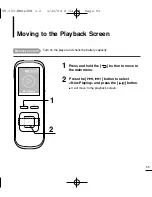57
Setting
Setting Volume Limit
To set Volume Limit
1
Press and hold the [ ] button to move to the main
menu.
2
Press the [ ] button to select <Settings> and
press the [ ] button.
■
The setting menu appears.
,
3
Press the [ ] button to select <Volume Limit>
and press the [ ] button.
■
<Off> : Not to limit the volume level.
■
<On> : To limit the maximum volume level up to 15.
,
E
D
C
B
A
Settings
Volume Limit
Default Set
About
You can avoid hearing damage by setting the limit of the volume when using the earphone.
YV-150-ENGLISH 1.0 1/10/08 4:14 PM Page 57