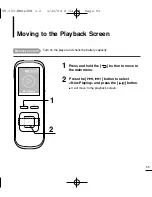61
Problems
Checkpoints & Troubleshooting
Check if the USB cable has been disconnected during file or
data transmission. If this is the case, it may cause serious
damage not only to files/data but also to the player. You have
to be extra cautious as Samsung is not responsible for data
loss.
Files or data are
missing.
■
Check if the available file has been saved in the player.
■
Check if the file is damaged.
■
Check if there is enough battery power.
Playing is disabled.
■
Check if the USB cable is securely connected.
Reconnect if necessary.
■
Check if the memory is full.
File upload is disabled.
Check if the file is in VBR (Variable Bit Rate) format.
Abnormal Play Time
Display during Play
■
Press <Start> on the toolbar of your PC to run Windows
Update. Select Key Updates and Service Packs, then update
all. Reboot your PC and reconnect.
Connection to your PC
is disabled.
YV-150-ENGLISH 1.0 1/10/08 4:14 PM Page 61