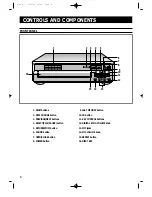3
•
Do not damage the power cord. Damage to the power
cord may cause a fire or shock hazard.
•
When unplugging the power cord, please hold by the
plug and remove it carefully in standby mode.
•
When you finish operating the unit, always turn off the
power. Leaving a disc loaded for a long time with power
turned on may damage the disc.
•
When you insert the disc, please do not insert over
another disc.
•
This product should not be used in business applications.
•
When the unit is moved from a cold area to a warm area
suddenly, moisture may condense on the mechanical parts
which restricts the laser signal from normal operation.
•
If this occurs, leave the unit with the power turned on for
1~2 hours. (without a disc)
SAFETY INSTRUCTIONS --------------------------------------- 3
CONTROLS AND COMPONENTS---------------------------- 6
REMOTE CONTROL ---------------------------------------------- 8
TO INSERT BATTERIES ----------------------------------------- 8
SYSTEM CONNECTIONS ------------------------------------- 9
VIDEO-CD PLAYBACK ----------------------------------------- 10
DISC VIEW FUNCTION----------------------------------------- 12
REPEAT FUNCTION --------------------------------------------- 13
PROGRAM FUNCTION ---------------------------------------- 14
ZOOM FUNCTION ---------------------------------------------- 15
SEARCHING FUNCTIONS ----------------------------------- 16
KARAOKE FUNCTION ---------------------------------------- 18
TROUBLE SHOOTING ----------------------------------------- 20
WHEN VIDEO IS DISPLAYED THROUGH SET --------- 21
GENERAL INFORMATION ABOUT THE DISC --------- 21
CARE OF PLAYER AND DISCS ------------------------------ 21
SPECIFICATIONS ------------------------------------------------ 22
SAFETY INSTRUCTIONS
CONTENTS
SAFETY INSTRUCTIONS
WHEN MOISTURE CONDENSATION GETS
IN THE UNIT
Z-99Q-1 5/13/03 13:48 Page 3
Summary of Contents for Z-99Q
Page 24: ...Z 99Q 1 5 13 03 13 48 Page 13 ...