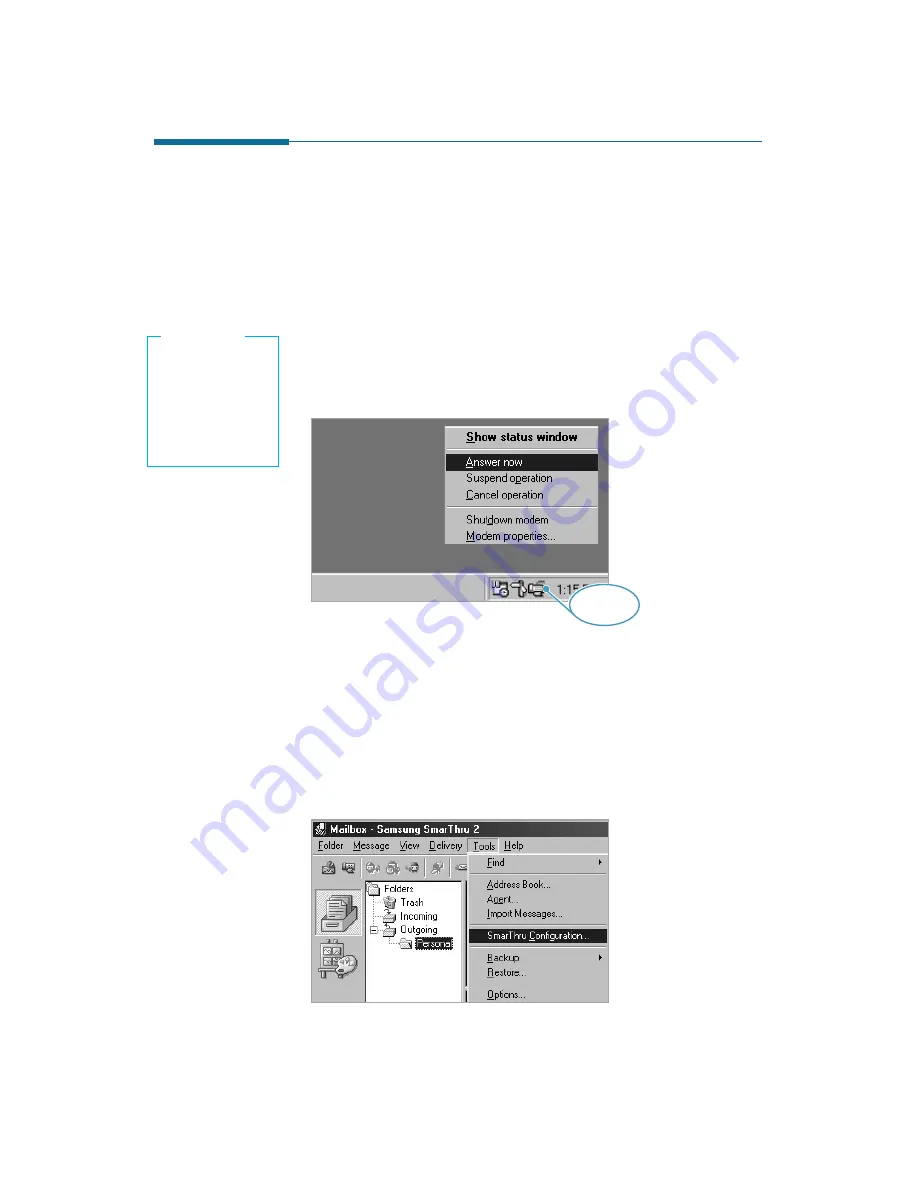
3
.32
SmarThru 2
Reading Incoming Fax Messages
You can set the SmarThru system to pick up incoming faxes when a call
comes in. You can also set the SmarThru system to receive faxes
automatically. Using these ways, you can read the fax messages on your
computer screen.
Receiving Faxes on the SmarThru System
When an incoming ring sounds, right-click the fax engine icon in the right
corner of the taskbar on the desktop window, and select A n s w e r n o w
from the pop-up list.
The fax engine on the SmarThru system activates and receives the fax
automatically. To read the message, see page 3.34.
Setting the Automatic Receiving Mode
1. In the Mailbox-Samsung SmarThru 2 window, click the Tools m e n u
and select SmarThru Configuration.
If the Automatic
Receiving mode is
set on the SmarThru
system, you cannot
use your machine as
a printer or scanner.
W
WA
AR
RN
NIIN
NG
G!!
Fax
engine icon
















































