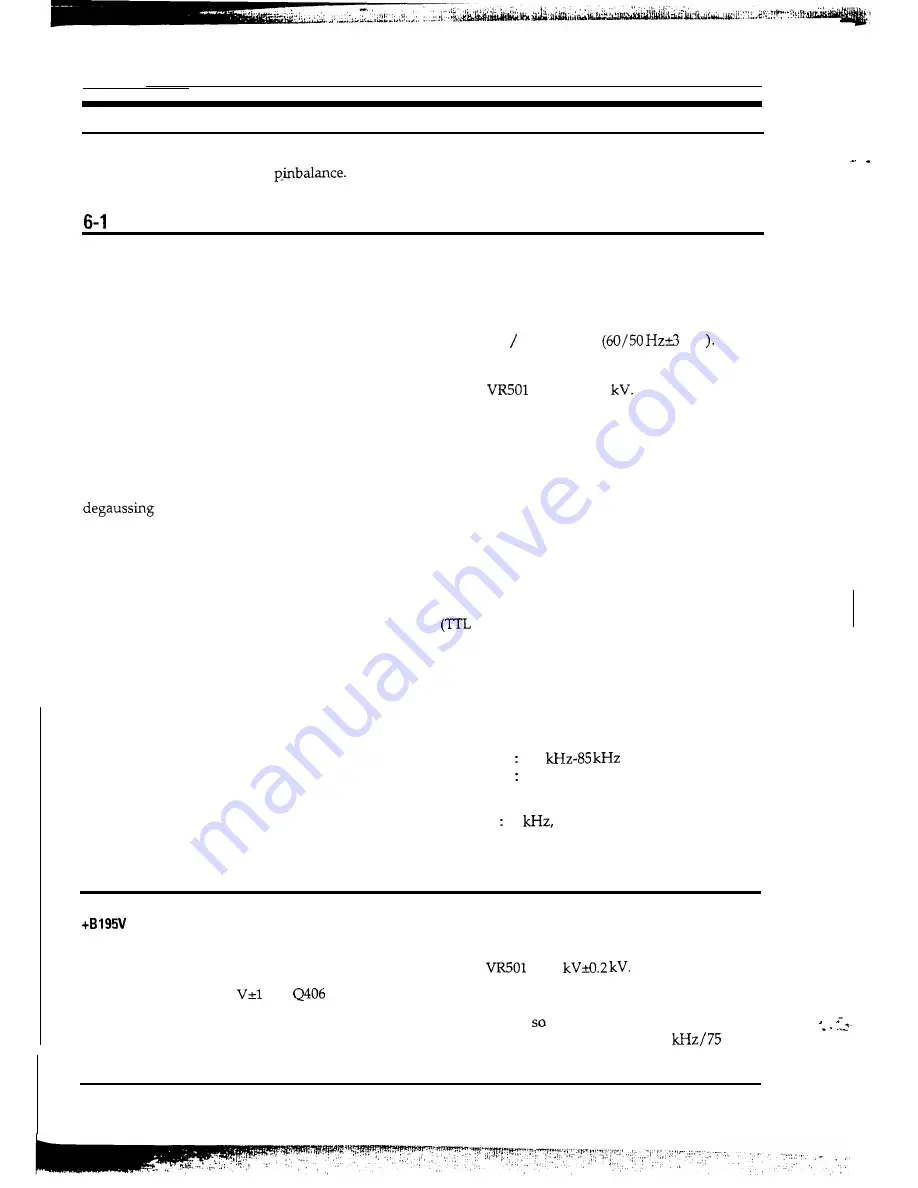
6 Alignments and Adjustments
This section of the service manual explains how to control the linearity, raster, size, position, pincushion,
parallelogram, trapezoid, and
Additionally, this section describes how to use the micom control
jig to make the adjustments.
Adjustment Conditions
Caution:
Changes made without the micom jig are saved only to the user mode settings. As such, the settings are not permanently
stored and may be inadvertently deleted by the user.
Direction
When servicing, always face the monitor toward
the East and, whenever possible, use magnetic
field isolation such as a helmholtz field around the
monitor.
Caution:
Other electrical equipment may cause
external magnetic fields.
During servicing, use an external degaussing coil
to limit magnetic build up, If an external
coil is not available, use the internal
degaussing circuit, but not more than once per
minute.
After finishing all adjustments, test the monitor in
all directions. If, for example, the monitor does
not
meet adjustment specifications when facing in a
northerly direction, face the monitor eastward
again and readjust the monitor to the smallest
error possible within a reasonable time limit. Test
the unit again in all directions. If the monitor again
fails to meet specifications in a non-easterly
direction, contact your region’s main service center
for possible CRT replacement.
Testing and Burn-in Mode
For testing and bum-in, remove the signal cable
from the monitor. Power on the monitor and
warm it up. Use the bum-in mode to age
the monitor.
Power Supply Voltage
AC
90-132 198-264
Volt
Hz
High Voltage Control
Adjust
to 26 kVr0.2
Warm-Up Time
The
display must be on for 30 minutes before
starting alignment. Warm-up time is especially
critical in color temperature and white balance
adjustments.
Signal
Video analog 0.714 Vp-p positive at 75 ohm
terminated.
Sync: Separate/composite
level negative/positive).
Sync-on-Green:
Composite sync 0.286 Vp-p negative
(Video 0.714 Vp-p positive).
Scanning Frequency
Horizontal 30
(Automatic).
Vertical
50 Hz-120 Hz (Automatic).
Unless otherwise specified, adjust to 1024x768
mode (H 60
V: 75 Hz) signals. Refer to
table 2-l on pages 2-l and 2-2.
6-2 Prepare Main PCB for Adjustment
Line Adjustment
No beam, Contrast: Minimum,
Brightness: Minimum.
Adjust VR601 to DC 1
and GND.
High Voltage Adjustment
No
beam, Contrast: Minimum,
Brightness: Minimum
Adjust
to 26
95
V at
heat sink
Center Raster
Adjust SW401 that the back raster comes to the
center when you apply a signal of 60
Hz.
SC-726GXL
6 - l
Summary of Contents for SC-726GXL
Page 9: ...2 Reference Information 2 2 Semiconductor Lead Identification 2 4 SC 726GXL ...
Page 37: ...____ ____ c_ f _ __ h__ ___ ___ N N N ...
Page 38: ... 1 1 I 8 Exploded View and Parts List Memo ...
Page 39: ... t _ I_ ...
Page 40: ......
Page 41: ......
Page 42: ......
Page 43: ......
Page 44: ......
Page 45: ......
Page 46: ......
Page 47: ......
Page 48: ......
Page 49: ......
Page 50: ......
Page 51: ......
Page 52: ......
Page 53: ......
Page 54: ......
Page 55: ......
Page 56: ......
Page 57: ......
Page 58: ......
Page 59: ......
Page 60: ......
Page 61: ......
Page 62: ......
Page 63: ......
Page 64: ......
Page 65: ......
Page 66: ......
Page 67: ......
Page 68: ......
Page 69: ......
Page 70: ......
Page 71: ......
Page 72: ......
Page 73: ......
Page 74: ......
Page 75: ......
Page 76: ......
Page 77: ......
Page 78: ......
Page 79: ......
Page 80: ......
Page 81: ......
Page 82: ......
Page 83: ......
Page 84: ......
Page 85: ......
Page 86: ......
Page 87: ......
Page 88: ......
Page 89: ......
Page 90: ......
Page 91: ......
Page 92: ......
Page 93: ......
Page 94: ......
Page 95: ......
Page 96: ......
Page 97: ......
Page 98: ......
Page 99: ......
Page 100: ......
Page 101: ......
Page 102: ......
Page 103: ......
Page 104: ......
Page 105: ......
Page 106: ......
Page 107: ......
Page 108: ......
Page 109: ......
Page 110: ......
Page 111: ......
Page 112: ......
Page 113: ......
Page 114: ......
Page 115: ......
















































