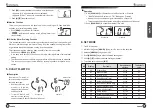SH-220
1
1. COMPONENTS
Items
Model No.
Qty.
VHF Marine Transceiver
SH-220
1
Antenna
ANT-221
1
AC Adaptor
SK01T-1200050K
1
Li-ion Battery
BP-M001
1
Desktop Charger
RC-35
1
Belt Clip
BC-35
1
Instruction Manual
1
2. APPEARANCE
�
Power Key [ ]
Hold down this key over 1.5 sec-
onds; to turn power on/off.
�
[PTT] Key
Hold down to transmit; speak with
normal tone.
Release to receive.
�
CH [16] / Call CH [16]/[C]
Push to select channel 16.
Hold for 1.5 seconds to select the
call channel. (factory default:
channel 9)
When the call channel is select-
ed, hold for 3 seconds to enter
the call channel programming
mode.
While in the set mode, push to
return to the normal operation
mode.
�
Volume Key [VOL]/[MUTE]
Press this button, then adjust vol-
umes with
[
Y
]
/
[
Z
]
.
Hold for 1.5 seconds to open mute
function.
Loudspeaker
Microphone
Display Screen
SH-220
2
En
gli
sh
�
[SCAN]
/
[DUAL]
Push to start or stop scan mode.
Hold for 1.5 seconds to enter the Dual/Tri-watch mode.
Push to exit the watch mode.
Hold with HI/LO key for 1.5 seconds to activate the Aqua Quake Function.
�
High/low power/Lock key [H/L]/[Lock]
Push to select high or low output power.
Hold for 1.5 seconds to turn the lock function on or off.
�
Up/down key [
Y
]/[
Z
]
Push to select an operation channel in normal mode.
While in the Set mode, push to select the setting or value of an item.
�
Squelch/Monitor key [SQL]/[MONI]
Press this key, then adjust squelch level with
[
Y
]
/
[
Z
]
.
Hold for 1.5 seconds to manually open squelch and active the Monitor function.
While holding this key, press
[ ]
key to turn and enter the set mode.
�
Favorite/Tag channel key [FAV]/[TAG]
Hold this key, then press
[
Y
]
/
[
Z
]
key to sequentially select the favorite/tag chan-
nels, while ignoring untagged channel.
Hold for 1.5 seconds to set or clear the TAG for the display channel.
While holding this key, press
[ ]
key to turn on, clear or set all TAG channels in
the selected channel group.
�
Channel group key [CH]
Switch between normal channel group and weather channel group.
Hold for 1.5 seconds to select a channel group of USA, International and Russia.
Push to return to the previous channel before selecting Channel 16 or the Calling
channel.
�
Antenna Connector
Connect the 50Ω supplied antenna here.
�
Earphone Jack [SP MIC]
Connect supplied earphone wire.
Revolve anti-clockwise access flap to open, revolve clockwise to close.
NOTE:
Revolve access flap tightly while no earphone wire connected, to avoid water
leakage.