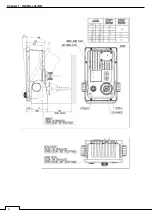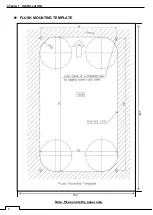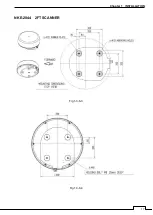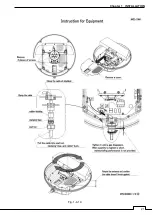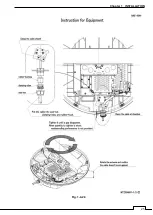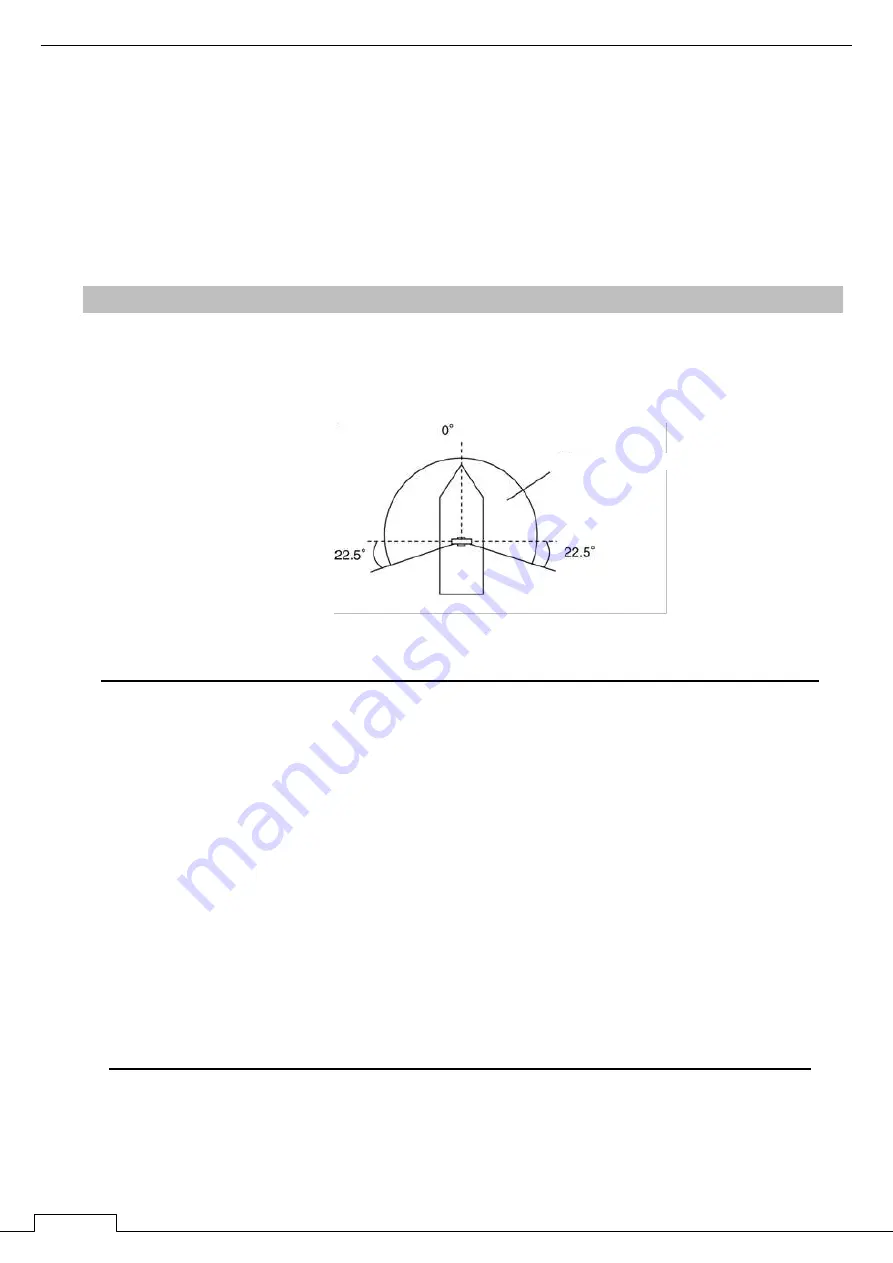
Chapter 1 INSTALLATION
14
When installing two scanners, provide a height difference so that those two scanners do not enter each other's
vertical beam width range.
To avoid interference with other equipment and to prevent radio noise from generating, do not place the VHF
antenna, GPS antenna, and INMARSAT's dome within the range of the vertical beam width. Keep a record of
installation height data. The data is necessary for the initial setting of the display unit.
Magnetron which has strong magnetic force is included in the scanner. Install the scanner at least 3 meters
away from nautical instruments including magnetic compasses and chronometers.
1.3.5 ENSURING VIEW ANGLE
Minimize the blind sector, and ensure the adequate view angle so that the blind sector does not exist in the
range 22.5° from side to rear (Fig. 1-3-5).
Specifically, ensure a sufficient view field in the straight front (relative bearing 0°).
Fig. 1-3-5
Reference:
If there is a concern that structural objects existing within the vertical beam width may
generate false images, equip the structural objects with a radio wave absorber.
(There are two types of absorbers: broadband type having no specific resonant frequency
and narrowband type which can absorb a band with a specific frequency. Use those where
applicable.)
Furthermore, it is effective to install a metal reflector, which reflects radio waves upwardly,
between the scanner and a structural object so that the radar's radio wave will not directly
come in contact with the structural object
Because most radio wave absorbers have poor durability, some must be replaced
every year.
When installing a reflector, the area to the rear of the reflector becomes a blind sector.
Therefore, minimize the size of the reflector.
The above procedures for selecting an scanner installation position are described based
on the radar's scanner. Comprehensively select the scanner position by considering other
scanners' installation procedure manual, hull's structure, strength of the selected position,
and vibration.
Make no blind sector
direction
Summary of Contents for SMR-715 series
Page 1: ...MARINE RADAR EQUIPMENT INSTRUCTION MANUAL...
Page 2: ......
Page 15: ...xiii EQUIPMENT APPEARANCE NKE 1066 SCANNER UNIT NKE 2044 SCANNER UNIT...
Page 29: ...Chapter 1 INSTALLATION 3 1 2 3 DIMENSIONAL DRAWING OF DISPLAY MOUNTING...
Page 30: ...Chapter 1 INSTALLATION 4...
Page 32: ...Chapter 1 INSTALLATION 6 DESKTOP MOUNTING TEMPLATE Note Please note the paper size 182 257...
Page 34: ...Chapter 1 INSTALLATION 8 FLUSH MOUNTING TEMPLATE Note Please note the paper size 182 257...
Page 43: ...Chapter 1 INSTALLATION 17 NKE 2044 2FT SCANNER Fig 1 3 6 3 Fig 1 3 6 4...
Page 47: ...Chapter 1 INSTALLATION 21 Fig 1 4 1 3...
Page 51: ...Chapter 1 INSTALLATION 25 Fig 1 4 2 3...
Page 157: ...131 Chapter 10 AFTER SALE SERVICE 10 4 RADAR FAILURE CHECK LIST SMR...
Page 159: ...133 Chapter 12 SPECIFICATIONS Chapter 12 SPECIFICATIONS...
Page 160: ...134 Chapter 12 SPECIFICATIONS 12 1 SCANNER DIMENSION 12 1 1 NKE 1066 4 40 RUBBER PLATE...
Page 161: ...135 Chapter 12 SPECIFICATIONS 12 1 2 NKE 2044...
Page 162: ...136 Chapter 12 SPECIFICATIONS 12 2 DISPLAY DIMENSION 12 2 1 SMR 715 720...
Page 163: ...137 Chapter 12 SPECIFICATIONS...
Page 172: ...APPENDIX A 1 APPENDIX NKE 1066 1 5FT SCANNER INTERCONNECTION DIAGRAM FIG A1...
Page 173: ...APPENDIX A 2 NKE 2044 2FT SCANNER INTERCONNECTION DIAGRAM FIG A2...
Page 174: ...APPENDIX A 3 SMR 715 720 DISPLAY UNIT INTER CONNECTION DIAGRAM FIG A3...
Page 175: ...APPENDIX A 4 SMR 715 720 PRIMARY POWER SUPPLY DIAGRAM FIG A4...
Page 176: ...APPENDIX A 5 SMR 715 720 INTERCONNECTION DIAGRAM FIG A5...
Page 177: ...APPENDIX A 6 MEMO...
Page 187: ...APPENDIX A 16 DECLARATION OF CONFORMITY...
Page 188: ...APPENDIX A 17...
Page 189: ...APPENDIX...
Page 191: ...Chapter 3 ADJUST THE RADAR ECHO A 2...
Page 192: ...Chapter 3 ADJUST THE RADAR ECHO...