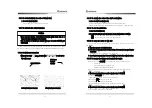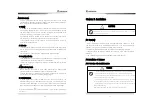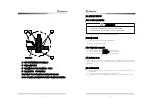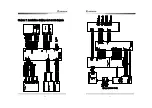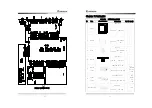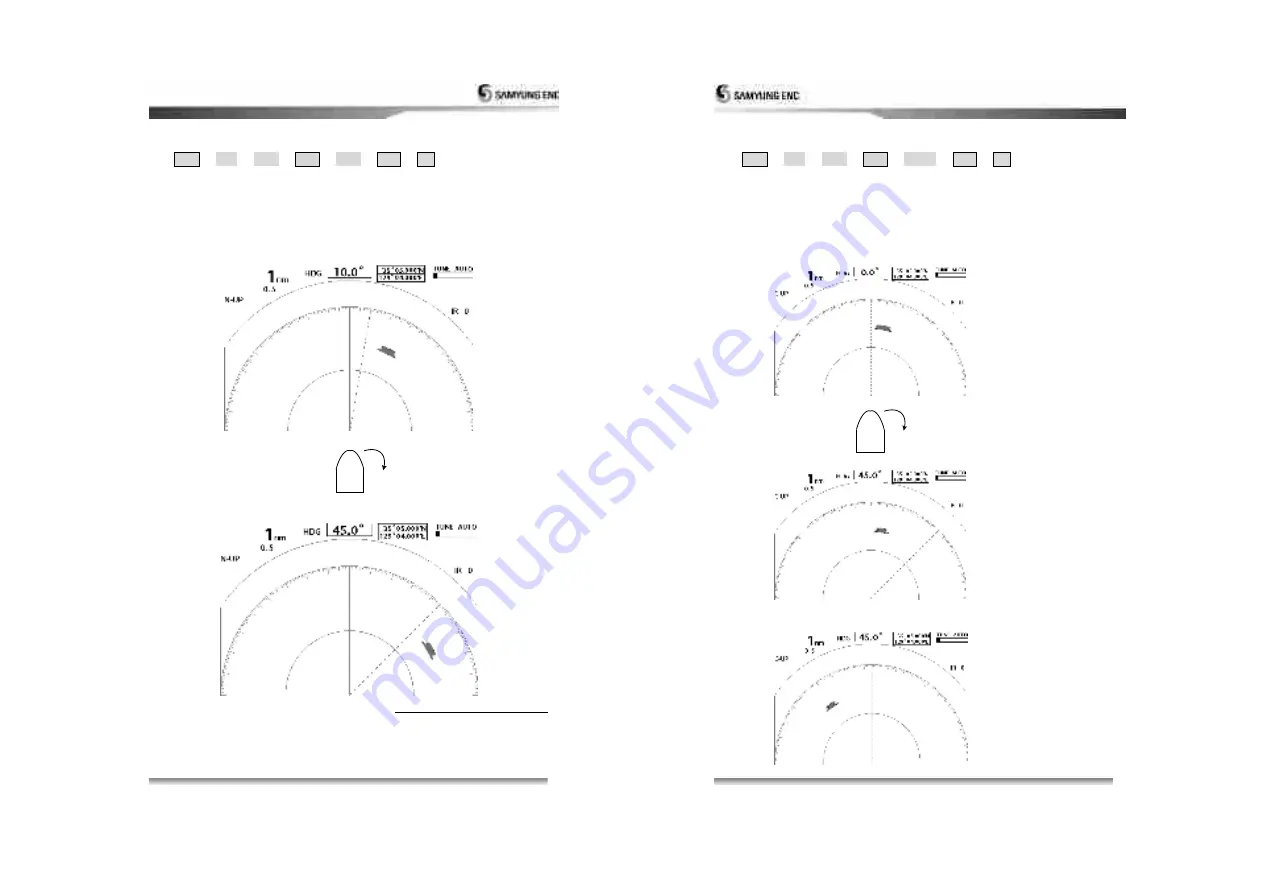
35
2. Indication of North direction
Menu
View
Mode
Input
North
Input
Esc
The vertical line will indicate the direction of the North, the line to 10 degree
indicates the ship s heading line.
The angle of bearing will be changed based on the North direction on the
screen.
It requires the equipment like GYRO COMPASS to obtain bearing information.
Ship s headling moves to the right.
When the own ship turn right to
35 degree.
36
3. Indication of course-up (C-UP)
Menu
View
Mode
Input
Course
Input
Esc
Make the ship s head line on the screen when the course-up is excuted.
Even though ship s head direction is changed, Echo image bearing moves as
much as the variation of ship s heading bearing.
When you change the track widely, set the course up again from the MENU.
It requires the equipment like GYRO COMPASS to obtain bearing information.
Head Line moves to the right.
When the course up is reset
When the own ship turn right
to 45 degree