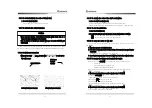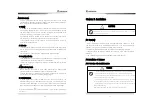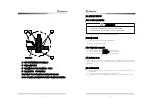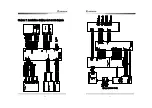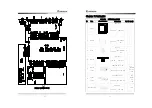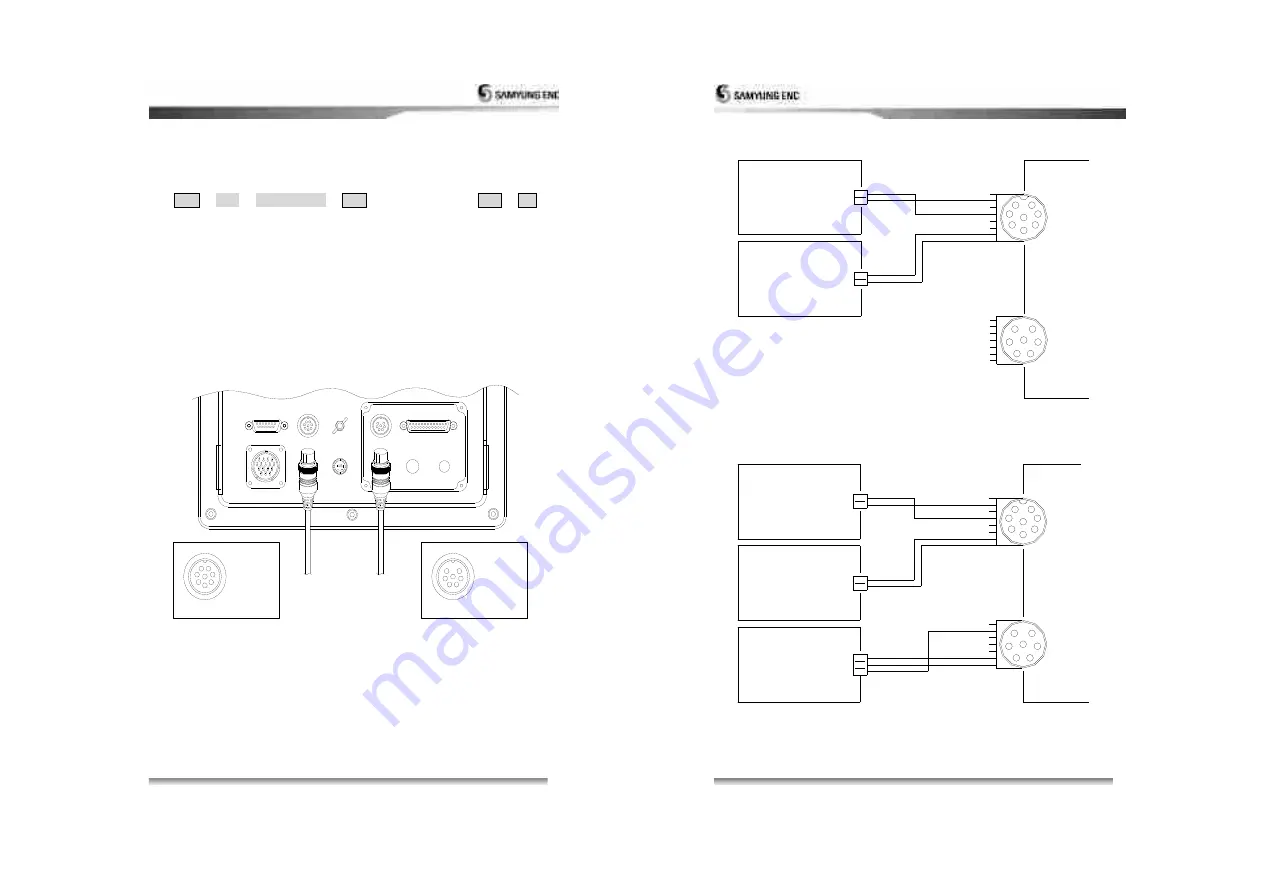
39
3.3.21 To change the color of the radar screen and ECHO image.
1. Configuration of the color of ECHO image and background.
Menu
Echo
Color Selection
Input
Choose the color
Input
Esc
On the botton left of the screen, color level will appear.
During the night navigation, make background color dark and set the LCD
brightness to the low level, it will help relieving eye s fatigue.
3.4 Connection to the external navigation equipment
At the rear side of the indicator, connect to the external navigation equipment
through data terminal.
EARTH
FUSE(7A)
SCANNER
2
NMEA
6. NMEA2 TX
8. GND
7. NMEA2 RX
CABLE
8
4
5
6
7
1
3
5. +12V OUT
2. GND
1. SHIELD
3. NMEA1 TX
4. NMEA1 RX
DATA
NMEA
DOWNLOAD
NMEA
5. +12V OUT
2. GND
4. AIS TX-
6. AIS RX+
7. AIS RX-
3. AIS TX+
1. SHIELD
CABLE
AIS
AIS
DATA
4
3
8
2
1
5
6
EXTENSION
AIS
40
HDT_OUTPUT
(NMEA0183_RS-232)
GND
TXD
4800,38400
4800,38400
NMEA
AIS
TXD
(NMEA0183_RS-232)
GPS PLOT UNIT
NMEA2 RX
NMEA1 RX
AIS UNIT
GND
GND
GND
3
SCN-16-8R
4
1
3
2
7
6
5
8
SCN-16-7R
1
2
6
4
5
7
SMR-7200
[If Compass is not installed in vessel]
3
TX+
TX-
GND
7
6
4
5
RX+
RX-
(NMEA0183_RS-232)
(NMEA0183_RS-232)
COMPASS UNIT
GPS PLOT UNIT
GND
TXD
GND
TXD
SCN-16-7R
SCN-16-8R
1
2
GND
7
8
4
5
6
3
1
2
NMEA2 RX
GND
NMEA1 RX
GND
4800,38400
4800,38400
(NMEA0183_RS-422)
38400
AIS UNIT
AIS
NMEA
SMR-7200
[If compass is installed in vessel]