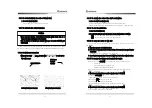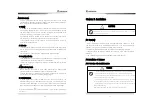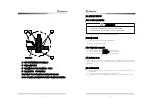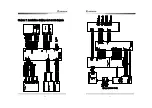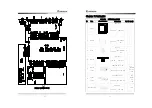53
Chapter 6. Maintenance
6.1. General Maintenance
(1) A regular maintenance is required for the radar to perform in a good order.
(2) The unexpected troubles would be less by paying proper attention to timely maintenance.
(3) A common maintenance for each component is as follows.
6.1.1. Cleaning
(1) Clean out the dust, salt water adhered to the unit.
(2) Use dry cloth.
6.1.2. Check out the tightness of screw, bolt
Check the tightness of screw or bolt, attached on the unit.
6.1.3. Check the cabling
Check and maintanin the cabling between units periodically. (Antenna-Display, Display-
Power, Display-Option).
6.2. Antenna
When maintaining scanner, cut off the power of display unit
. Don ③ place wa③ch o①
electronic card to the area of modulation, since it is equipped with Magnetron.
6.2.1. OpenArray
(1) In case OpenArray surface being contaminated by dust, paint, it may arise the attenuation
or reflection of electric wave and may cause decrease of the performance of Radar, it should
be cleaned out by a soft cloth with alcohol to keep it cleaned at all times.
※
To avoid electric shock when checking the units, power must be turned off.
※
In case of using rectifier, cut off the power on monitor because electricity still runs even Radar has
stopped.
ATTENTION
54
(2)
Check periodically the tightness of the attached bolts.
6.2.2. Bracket
Check the mounting of Antenna and do painting every half-year to prevent from being
rusted.
6.3. Display
6.3.1. Cleaning of a Display Screen
(1) In case a stain adhered to LCD screen, it deteriorates the transparency of LCD screen.
(2) Do cleaning with a soft cloth (100% cotton).
(3) Use antistatic agent but d
on ③ ①④b i③ ②③①ongly.
※
Don ③ ④②e Benzene, Ga②oline, T①ic①ene,
Keltone and any solvents other than alcohol.
CAUTION