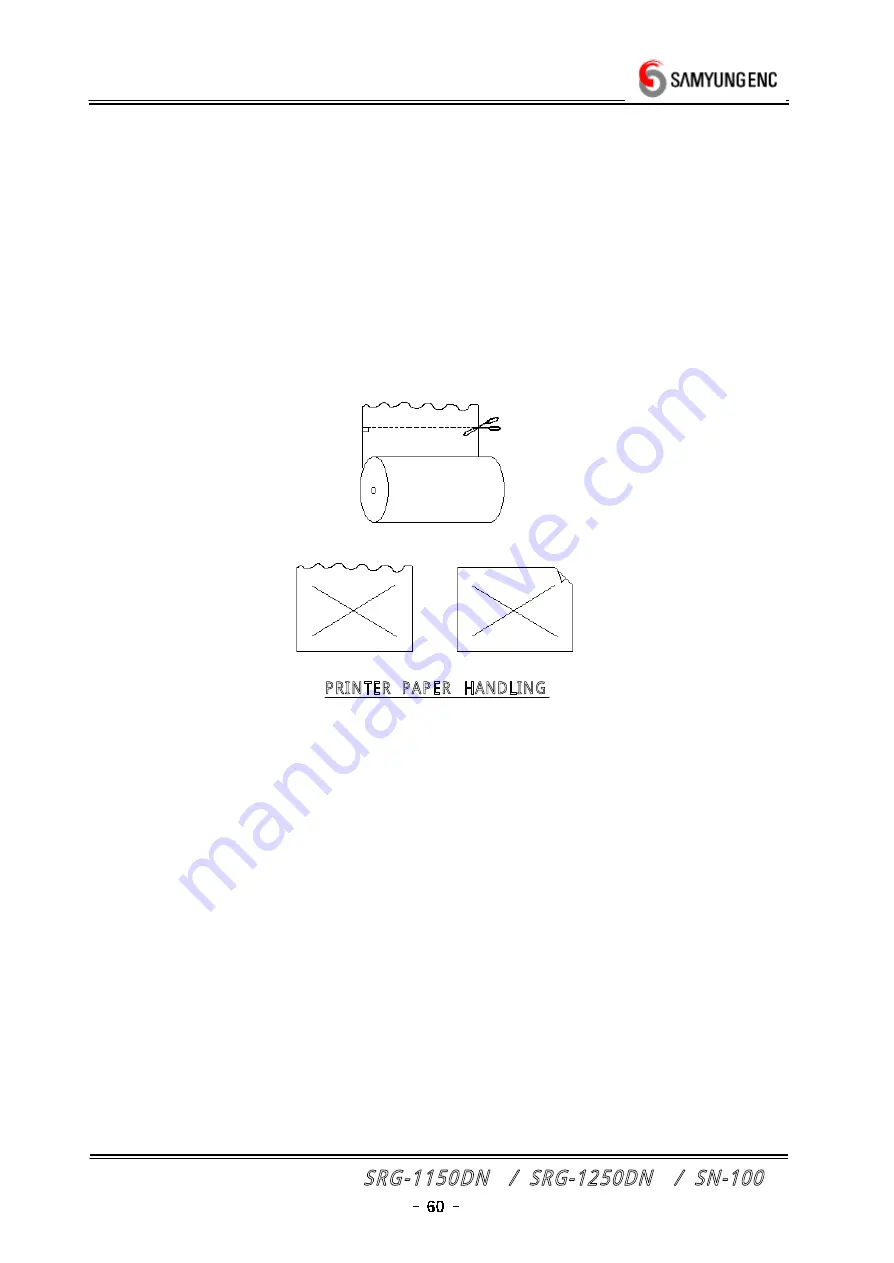
SRG-1150DN / SRG-1250DN / SN-100
e) Paper cover : Store up the paper inside it.
(3) Usual operation
Check the main unit of SRG- 1150DN/SRG- 1250DN is turned on.
If power on, it is able to print TX/RX DSC MESSAGE and DATA from
SRG- 1150DN/SRG1250DN automatically.
(4) How to store the printer paper roll
a) Cut the printer paper horizontally.
If there is the wrinkle on the paper, it may cause the paper jam.
PRINTER PAPER HANDLING
b) Switch off the printer.
c) Open the PAPER COVER and pull out the center shaft.
d) Insert the center shaft in the center of the PAPER ROLL and put the end of the
paper into the way- in of the paper.
e) Switch of the PRINTER and press the FEED KEY until the paper is hauled.
f) Store up the center shaft and the paper gets out of the way- out.
g) Press FEED KEY until the end of paper gets out of the way- out.
h) Close the PAPER COVER and put it down to shut.
















































