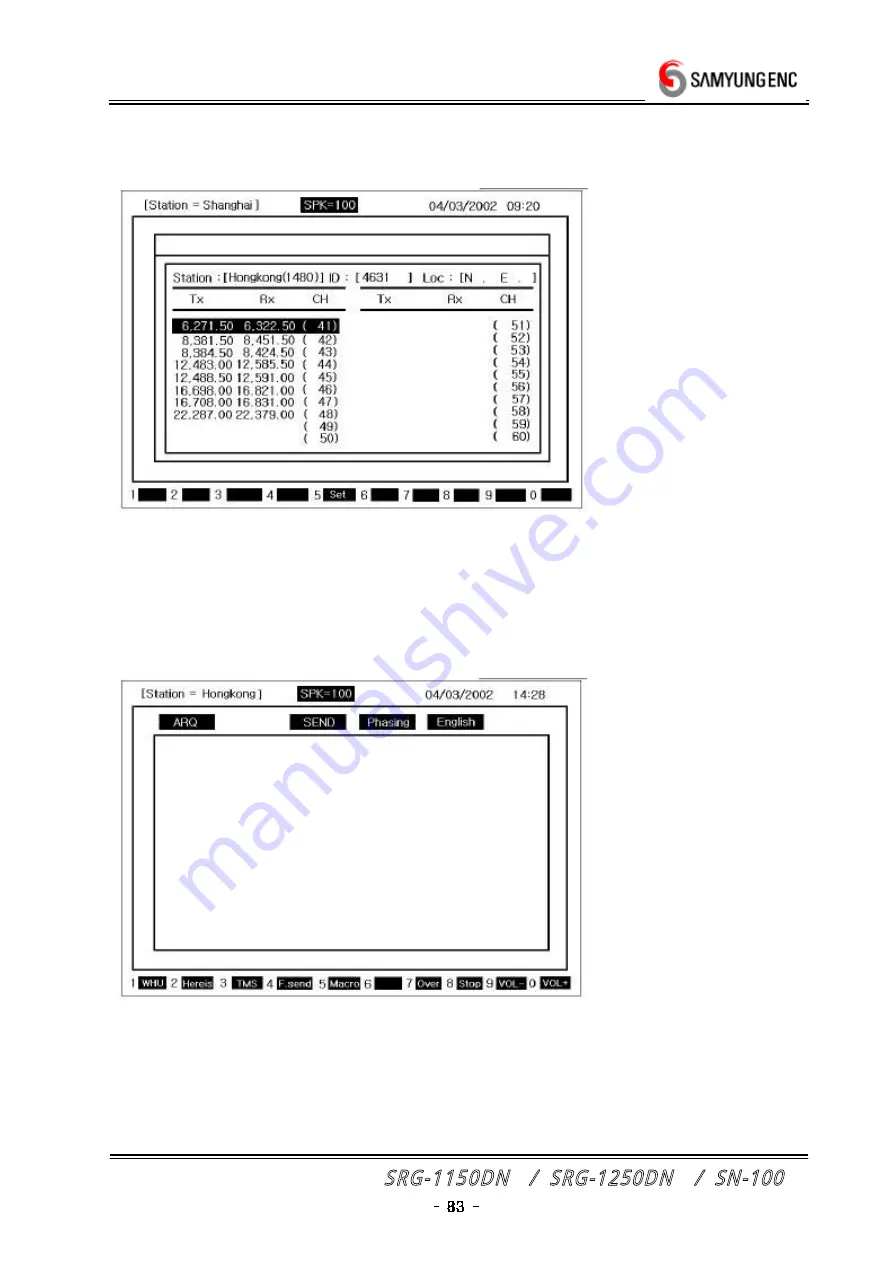
SRG-1150DN / SRG-1250DN / SN-100
c) Select the specific station you want, press [ ENT] then display the screen as
follow.
* Can be back to forward display pressing [ ESC] key.
d) Select the channel you want to use with [ →] ,[ ←] key, then press [ ENT] .
e) Call the other station with selected frequency displaying next [ ARQ] mode firs t
display.
* If you want to make calling stop, can be back to the Telex first display by
pressing [ F8] .
f) In case that the connecting is done properly, you can see the curser in the
left- up side of the screen.
















































