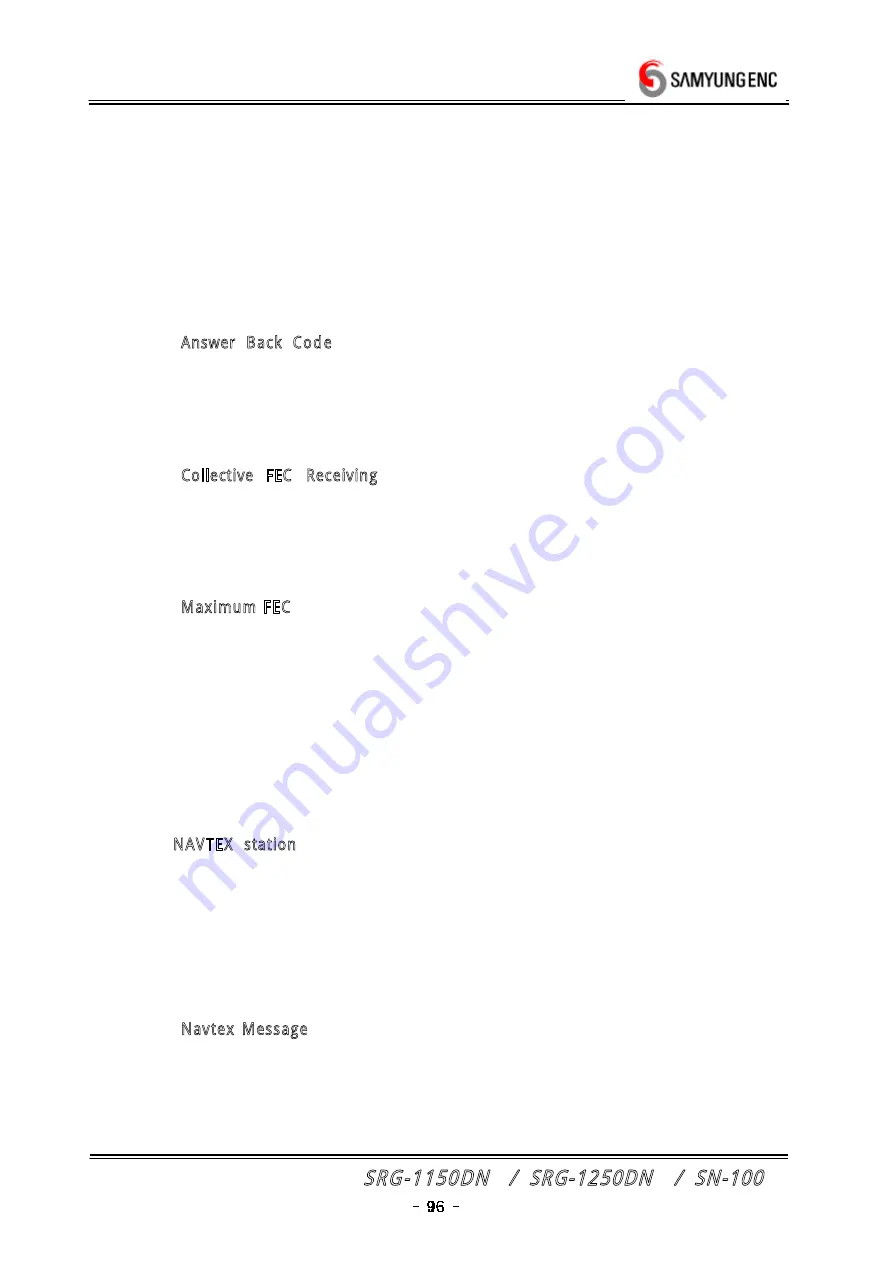
SRG-1150DN / SRG-1250DN / SN-100
(1) Setting of ARQ/FEC 4- or 5- digit ID
* It is fixed when the equipment is set. It's impossible to change by user.
(2) Setting of ARQ/FEC 9- digit ID
* It is fixed when the equipment is set. It's impossible to change by user.
(3) Setting of Answer Back Code
* After done above (1), follow the operation below.
a) Select Answer Back Code .
b) After inputting Code, press [ ENT] key.
(4) Setting of Collective FEC receiving
* It is fixed when the equipment is set. It's impossible to change by user.
a) Select Collective FEC Receiving .
b) If you press [ ENT] , turned On/Off by turns.
(5) Maximum FEC Error Ratio
* After doing as follow (1), operate the procedure as below.
a) Select Maximum FEC and press [ ENT] .
b) While receiving letters in FEC mode, if error ratio is over specific setting rate,
receiving is stoped automatically.
(Ex. If it is set as 30%, when error ratio is over 30% and receiving is stoped.)
Setting of ARQ/FEC 4- or 5- digit ID
* It is fixed when the equipment is set. It's impossible to change by user.
(6) Selecting NAVTEX STATION
* After doing as follow (1), operate the procedure as below.
a) Select NAVTEX station and press [ ENT] .
b) Able to set initial message of NAVTEX. (A~ Z)
- O : indicate as initial message of NAVTEX.
- X : doesn't indicate as initial message of NAVTEX.
(7) Selecting NAVTEX message
* After doing as follow (1), operate the procedure as below.
a) Select Navtex Message and press [ ENT] .
b) Whether receiving message or not is selectable.
But, A, B, C, D are being received continuously.









































