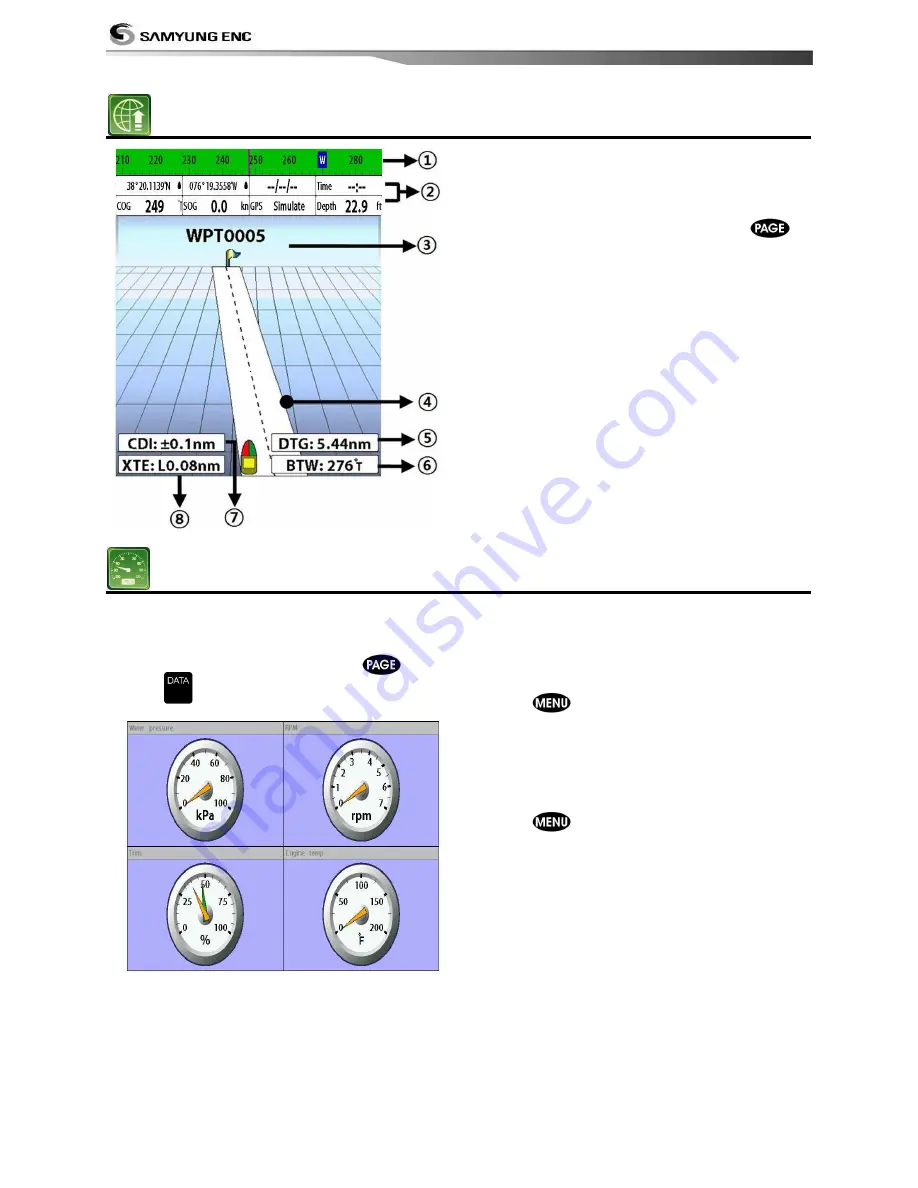
User Guide
40
3-7
Highway
The Highway window shows a 3D view of
the vessel traveling through the water when
navigating to a destination point.
To go to the Highway window, press
and select Highway icon.
The Highway window shows:
①
Compass.
②
Data bar.
③
Destination waypoint.
④
Boat’s plotted course to destination.
⑤
DTG scale (Distance To Go).
⑥
BTW scale (Bearing to waypoint).
⑦
CDI (Course Deviation Indicator).
⑧
XTE scale (Cross Track Error).
3-8
Data
The Data window displays all the information
you need during navigation such as water,
engine, fuel related information, etc.
To select the data window, press
or
press icon.
Selecting a data layout
The data window can show one of seven
gauge layouts.
To select a layout from the data window:
1 Press
and select data Layout.
2 Select one layout.
Changing a gauge in one selected
To change a gauge displayed in a layout in
Data display.
1 Press
and select Data Setup then
the upper left side gauge will be
highlighted.
2 Select a gauge you want to change and
select Gauge type.
3 Select a data type you want to display.
Summary of Contents for Nf100
Page 1: ...User Guide 1...
Page 2: ...User Guide 2...
Page 4: ...User Guide 4...
Page 16: ...User Guide 16 REM 350...
Page 64: ...User Guide 64 4 9 Other settings Press long then select Others...
Page 81: ...User Guide 81...
Page 83: ...User Guide 83...
Page 84: ...User Guide 84...
Page 85: ...User Guide 85...














































