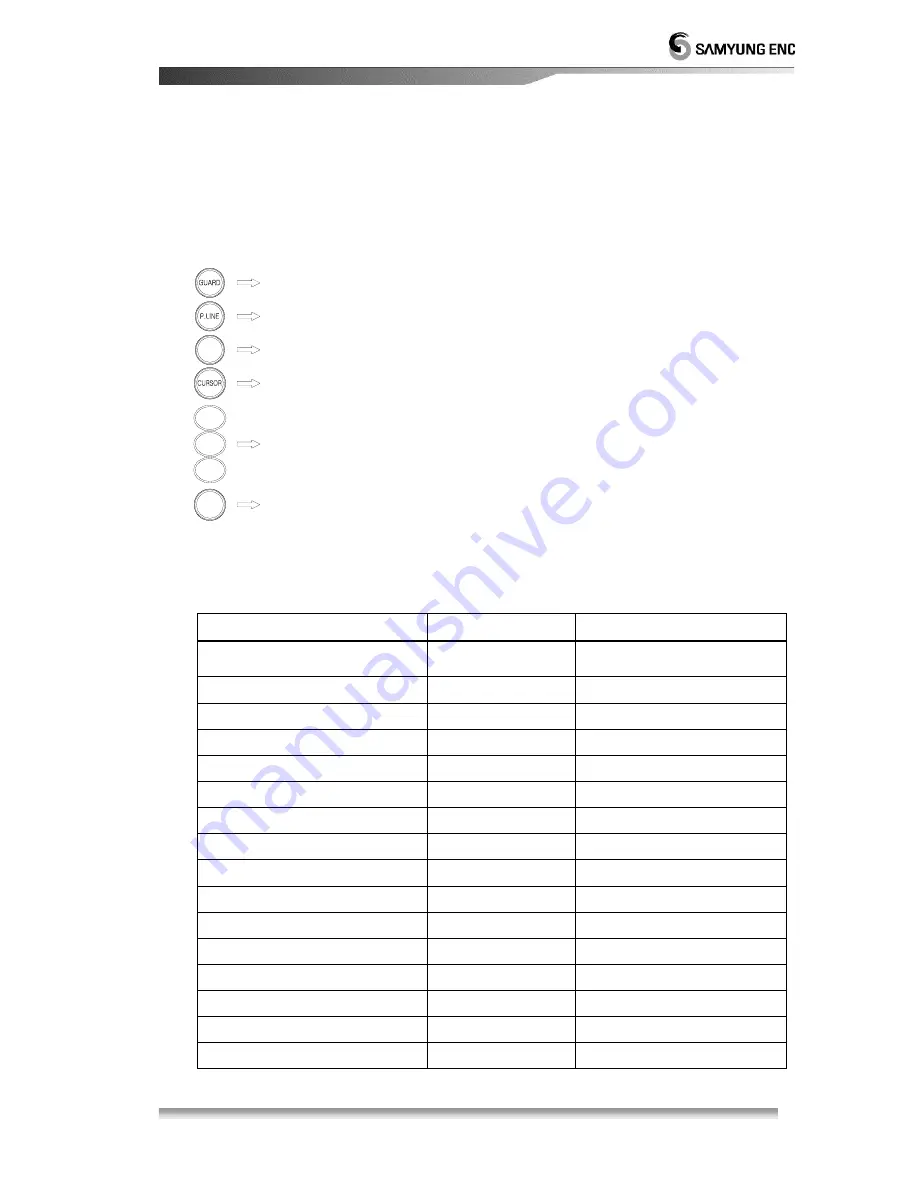
11
[Picture 2-1] Front Knob & othe Fron Button
2.1.2 Directional Key
Tey are used to move the cursor, turn the EBL, change the VRM size and move
to any of the sub-menu. They are used to operate the following functions.
To set up the center movement point
To set up the distance & bearing between parallel lines
To set up the alarm zone
To move to the sub-menu
To set up EBL/VRM
MENU
2
VRM
EBL
F
VRM
EBL
To move the cursor
CENT
OFF
1
EBL
VRM
Following is how to operate the exclusive keys.
2.1.3 Display Description
Description
Position
Display Characters
ALARM
Right, Top
ALM1, ALM2
Interferance
Right, Top
IR0, IR1, IR2
Sector Blank
Right, Top
BLANK
Auto Tunning
Right, Top
TUNE AUTO
Manual Tunning
Right, Top
TUNE MAN
Target Zoom-In
Left, Top
EXT1, EXT2
Waypoint Memory
Left, Top
W1, W2, W3, W4
Heading Display Mode
Left, Top
H-UP, N-UP, C-UP
Screen Zoom-In
Left, Top
ZOOM
Heading Bearing
Middle, Top
HDG
Gain
Middle, Bottom
GAIN
Rain & Snow Clearing
Middle, Bottom
RAIN CL
Sea Clutter Clearing
Middle, Bottom
SEA CL
Auto Gain
Right, Bottom
GAIN-A
Auto Rain & Snow Clearing
Right, Bottom
RAIN-A
Auto Sea Clutter Clearing
Right, Bottom
SEA-A
Summary of Contents for SMR-3700
Page 14: ...14 Display Menu Communication Menu System Menu Initial Display...
Page 51: ...51 Scanner Unit RSU 3700...
Page 52: ...52 Display Unit SMR 3700...
Page 55: ...55...












































