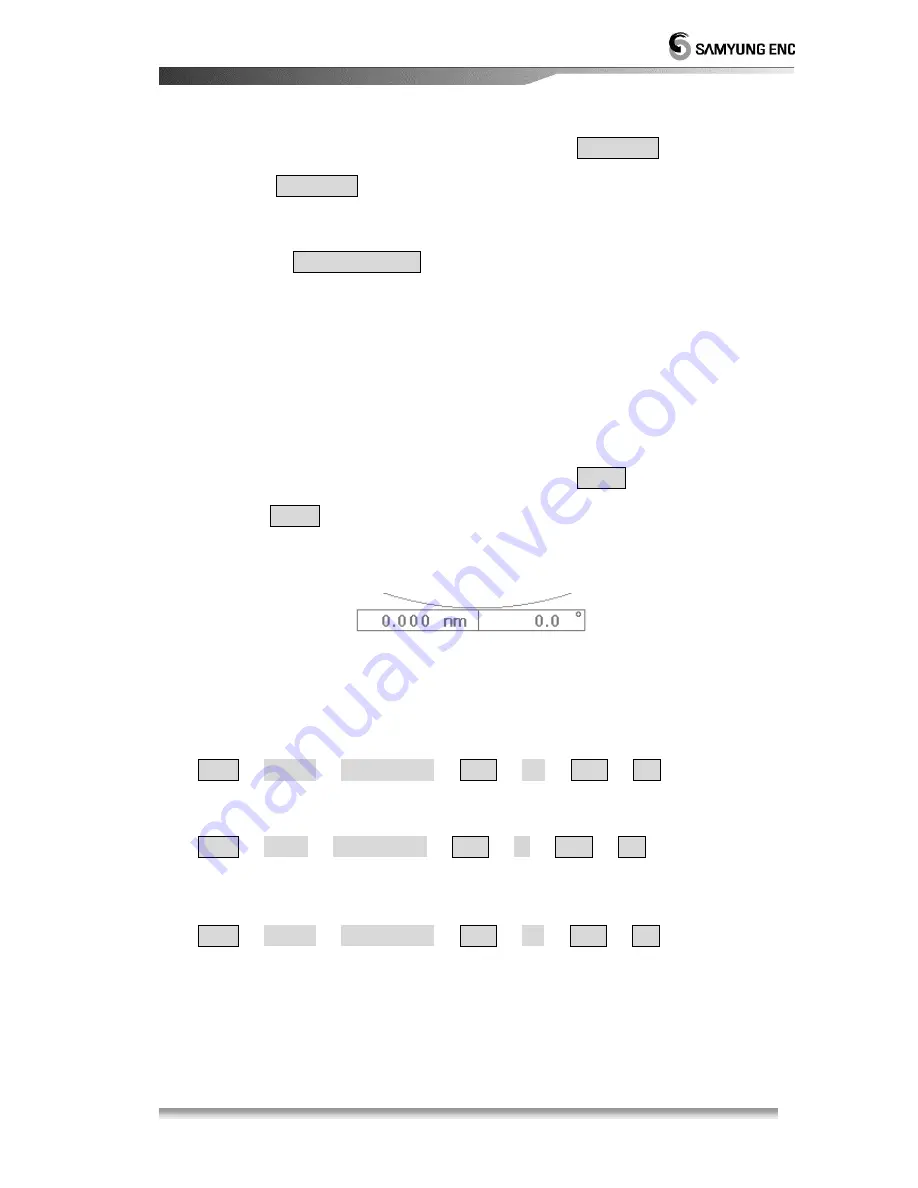
29
3. Measurement of the distance and bearing by using F EBL/VRM
Press the F EBL/VRM key.
EBL/VRM will appear on the radar screen.
Once the cursor is appeared, move to the desired position.
By pressing Center Movement key, the center of F EBL/VRM will be shifted and
will be back to the original position by repressing the key.
By pressing cursor, cursor will be disappeared and then use the direction key
to move EBL/VRM to the desired position.
The value of distance and bearing will appear on the bottom end of the
screen..
To exit, press the esc key.
[Ref] F EBL/VRM can be used to indicate EBL/VRM on the specified position.
4. Measurement of the distance and bearing by using Cursor
By using Cursor, cross shaped cursor will be appeared on the radar screen.
The value of distance and bearing will appear at the bottom end of the
screen,where the cursor is located.
3.3.14 To change the distance uni
1. NM (Nautical Mile)
Menu
System
Distance unit
Input
NM
Input
Esc
Cursor, VRM, Distance of parallel line represents NM.
2. Mile
Menu
Sytem
Distance unit
Input
Mi
Input
Esc
Cursor, VRM, Distance of parallel line represents Mi
3. Kilometer (Km)
Menu
System
Distance unit
Input
KM
Input
Esc
Cursor, VRM, Distance of parallel line represents KM.
Summary of Contents for SMR-3700
Page 14: ...14 Display Menu Communication Menu System Menu Initial Display...
Page 51: ...51 Scanner Unit RSU 3700...
Page 52: ...52 Display Unit SMR 3700...
Page 55: ...55...
















































