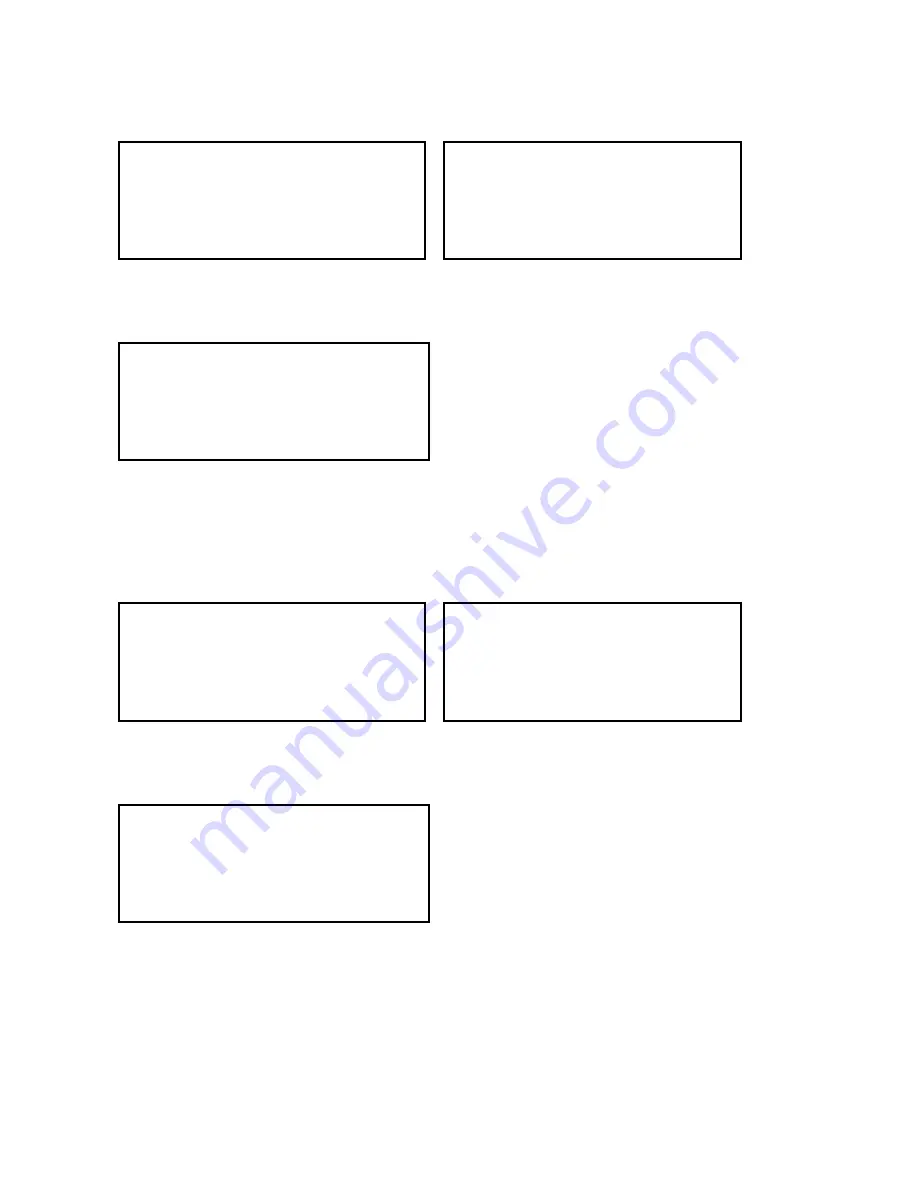
29
4) TIME DISPLAY OPTION
Time will be displayed in reverse if it is input manually. However, the displayed time can
be ON / OFF on a screen if the location of a ship is updated through GPS receiver.
GPS SETUP
ITU
SET DATA
ITU
MANUAL
TIME OST
〉
SET DATA
TAG
〉
TIME FMT
TAG
16
TIME DSIP
16
①
Select GPS SETUP on MENU List.
②
Select TIME DISP.
TIME DISP
ITU
ON
〉
OFF
ALL
16
③
Press ENT after choosing either
ON or OFF by pressing the button
▲
▼
. Time is not displayed on a screen
in OFF choice.
5) LOCATION OPTION
Position of a ship is displayed in reverse all the time if it is input manually. However, the
displayed location can be ON / OFF on a screen if the location of a ship is updated
through GPS receiver.
GPS SETUP
ITU
SET DATA
ITU
MANUAL
TIME FMT
〉
SET DATA
TAG
TIME DISP
TAG
16
〉
LL DSIP
16
①
Select GPS SETUP on MENU List.
②
Select LL DISP.
TIME OFFST
ITU
ON
〉
OFF
TAG
16
③
Press ENT after choosing either
ON or OFF by pressing the button
▲
or
▼
. Time is not displayed on a
screen in OFF choice.
















































