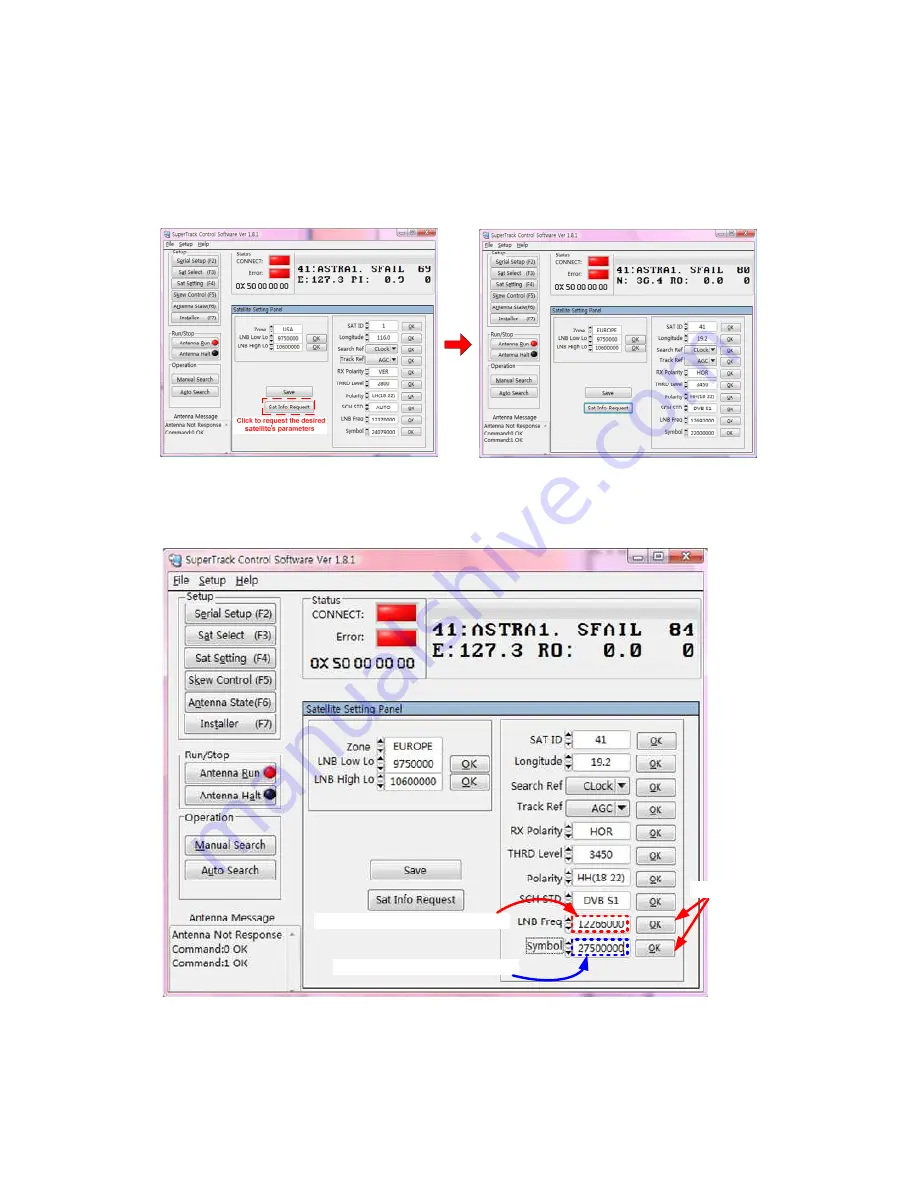
52
Click the ‘Sat Setting’ or press the ‘F4’
Click the ‘Sat Info Request’ to request the desired satellite’s parameters, then sat
ID 59 satellite’s parameters is updating in ‘Satellite Setting Panel’
Change the ‘LNB Freq’, ‘Symbol’ like below Figure.
Click the ‘OK’ in right side of changed parameters to upload to PCU.
1. Change the RX Frequency
2. Change the Symbol Rate
3. Click
Summary of Contents for SUPERTRACK SDA-390
Page 7: ...3 Figure 2 2 Best Location II Figure 2 3 Antenna Blockages...
Page 11: ...7 Figure 2 7 Tighten the nuts from below...
Page 22: ...18 Figure 3 2 Antenna Control Unit Front Panel Figure 3 3 Antenna Control Unit Back Panel...
Page 36: ...32 Connection Staus Display of LCD Figure 4 2 Connection Status SDA 390 with PC...
Page 39: ...35 Figure 4 5 Satellite List Update Step 2...
Page 48: ...44 C N Graph You can see the graph of C N on Antenna State Figure 4 13 C N Graph...
Page 55: ...51...













































