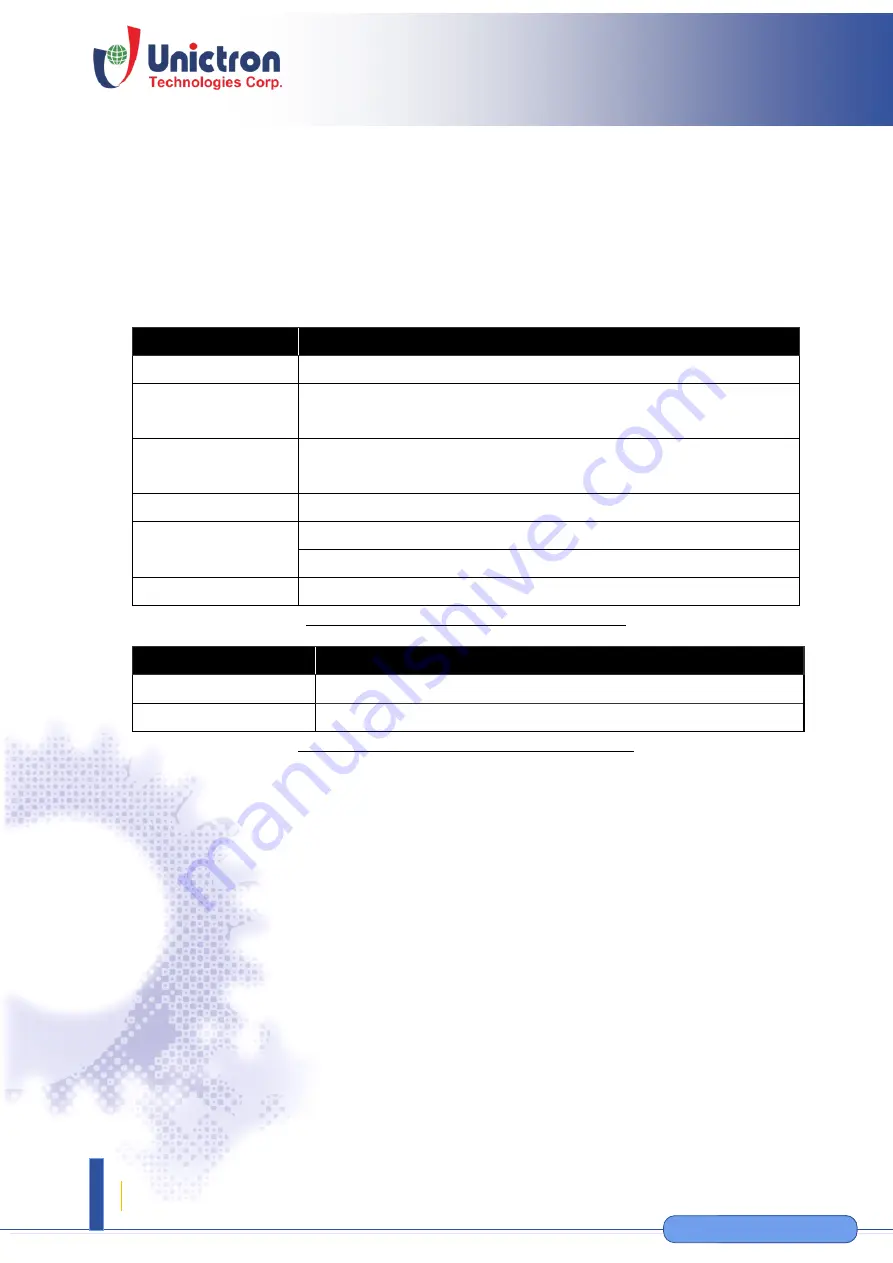
11F., No.2, Sec. 4, Jhongyang Rd., Tucheng Dist., New Taipei City 236, Taiwan (R.O.C.)
Tel: 886-2-22694456
|
Fax: 886-2-22694451
|
service@unictron.com
45
www.etek.com.tw
©
U
n
ic
tr
on
T
ec
h
n
olo
gie
s C
or
p
.
A
ll
spe
cif
ic
at
io
n
s
su
bje
ct
to
c
h
an
g
e
w
ith
ou
t n
oti
ce
.
www.sanav.com
www.unictron.com
GSM Cell Information Setting
Use this command to switch the display GSM Cell Information in the data of report.
Setup Format: #<User Name>, <Password>,<Function Code>, <Mode>*
Command: # UserName,0000,cellid,1*
SMS/ COTA Command Description
#
Start sign.
UserName
Default ID of the device.
If you have changed the user name, please use the updated one.
0000
Default password.
If you have changed the password, please use the updated one.
Function Code
Mode “cellid” defines the Cell ID information Setting setup mode.
Mode
0: Disable cell information report function.
1: Enable 3 groups of cellid and all parameters.
*
End sign.
Table: Cell ID Setting Setup Format Description
Table: Cell ID Setting Setup Response Description
Situation
Message Reply
Setup Succeed
[username] +
, setup OK. GSM Cell ID Function is turned off.
Setup fail
[username] + , command error.


































