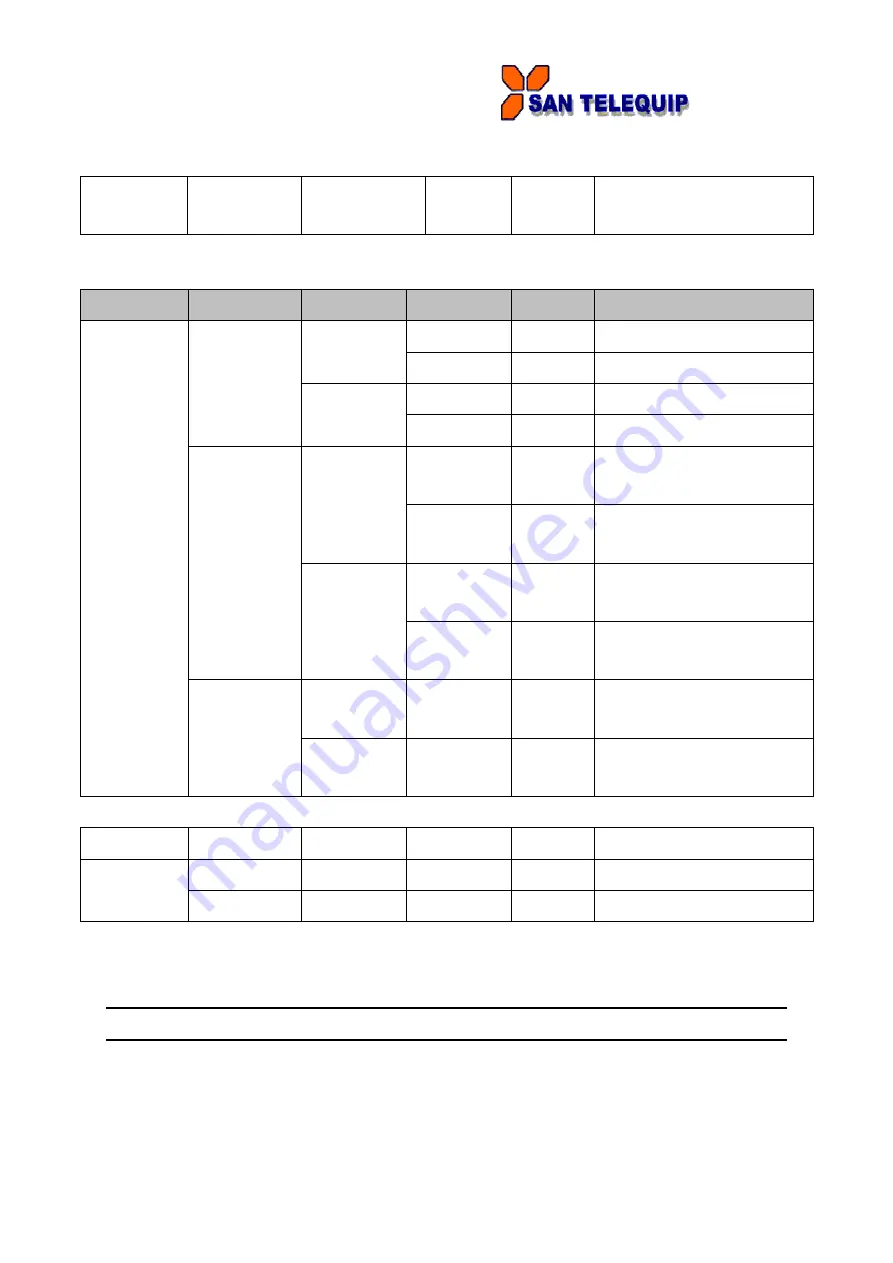
San Telequip (P) Ltd.,
504/505 Deron Heights, Baner Road, Baner
Pune 411045, Mah, India
Phone: +91-20-27293455,9764027070,8390069393 Connecting. Converting. Leading!
email:
---------------------------------------------------------------------------------------------------------------------------------------
38
Apply Link mode Settings to all
chapter; please refer to the respective sections.
This system overview window gives the general information on Ethernet, MAC address, kernel and AP
version.
Operation: Main → [1] Overview
















































