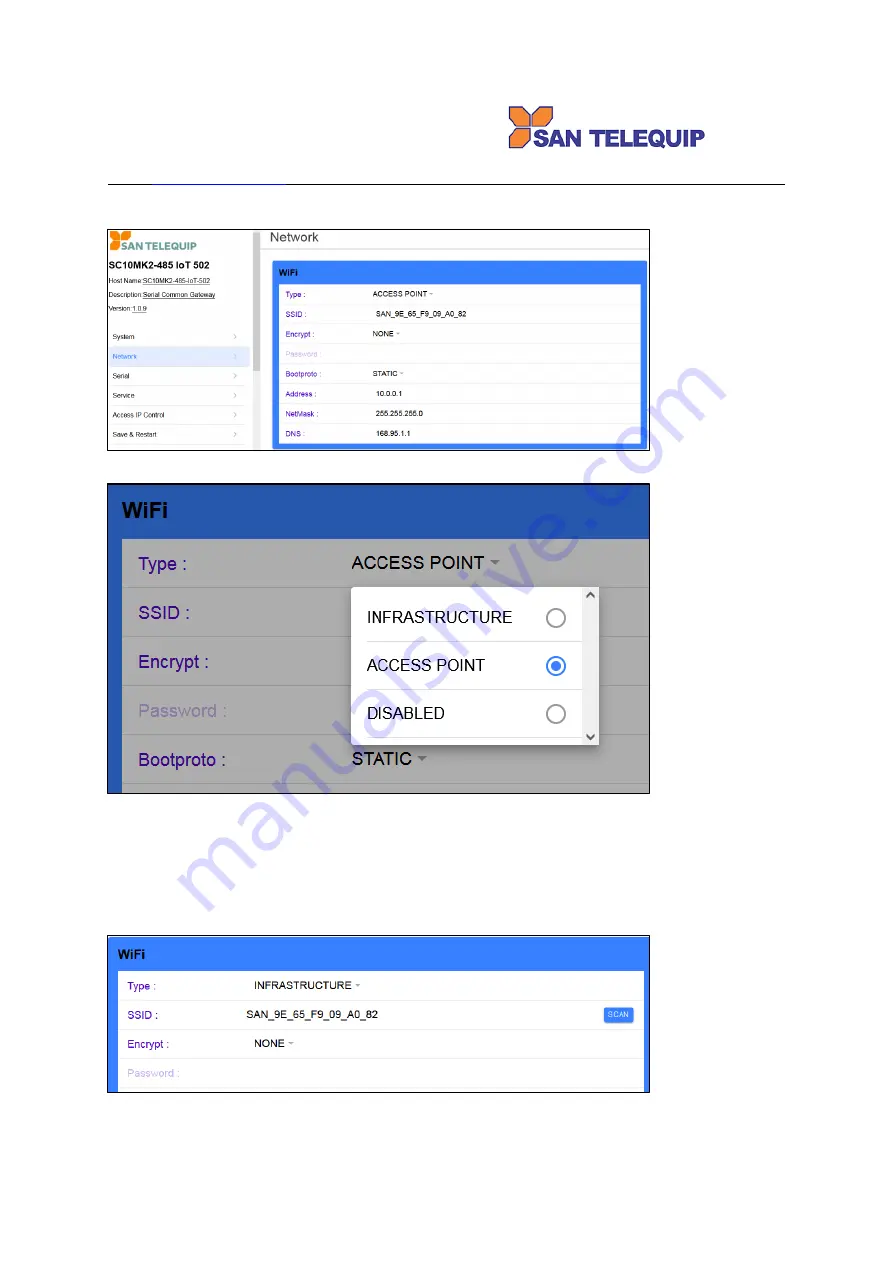
San Telequip (P) Ltd.,
504,505 Deron Heights, Baner Road
Pune 411 045, India
Phone : +91-20-27293455, 9764027070, 8390069393 Connecting. Converting. Leading!
email :
2. Network
2.1 Wi-Fi (option): this section for modifying parameters of WiFi connection.
2.1.1.1
Type: Click to select “ACCESS POINT”, “INFRASTRUCTURE”, “DISABLED”
2.1.1.2
If selected “ACCESS POINT” to set this device itself as an AP: SSID is editable to broadcast. The
default SSID “SAN_XX_XX_XX_XX_XX_XX” will be seen. PC /NB can search and login to this SSID
then be able to open web page with default IP of this Device.
2.1.1.3
If selected “INFRASTRUCTURE” to set this device itself as a station in local LAN. Click “SCAN” button
to scan available SSID of Access Points. WiFi AP List will pop up. Choose one SSID to link with.






































