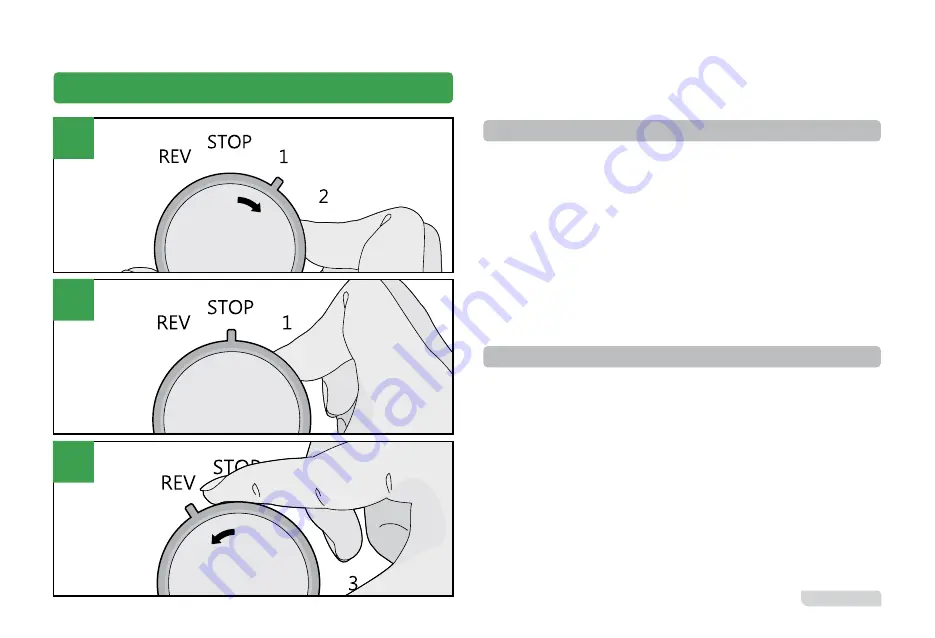
Page 15
About the Power Dial and Auto-Reverse Option
Power Dial Operation
About the Auto Reverse System
1.
Turn the dial clockwise to the recommended setting to start the juicer.
2.
Turning the dial to STOP causes the motor to gradually stop to ensure safety.
3.
Holding the dial in the REV position causes the motor to run backward
slowly. Use this setting to clear stuck or overfed ingredients only if the auto
reverse mechanism doesn’t engage.
1.
If the juicer is overfed and jams, the auto reverse system will automati-
cally stop the motor and then run in reverse for a few seconds to clear the
jam. It will then begin juicing again at the previous speed setting.
2.
If the jam doesn’t clear, the juicer will attempt the auto reverse setting
again. If the jam doesn’t clear after a few attempts, the juicer will automati-
cally shut off.
3.
If the juicer shuts off after attempting to clear the jam, hold the power
dial in the REV position until the jam is clear.
1
2
3
Summary of Contents for 727 Supreme
Page 1: ......
Page 2: ......
Page 8: ...Page 08 Pulp outlet Power Dial Juice Outlet Feed Chute 1 Parts and Assembly ...
Page 16: ...Page 16 3 Cleaning tips Drum Auger Screen Drum Cap ...
Page 19: ...Page 19 Notes ...
Page 24: ......







































