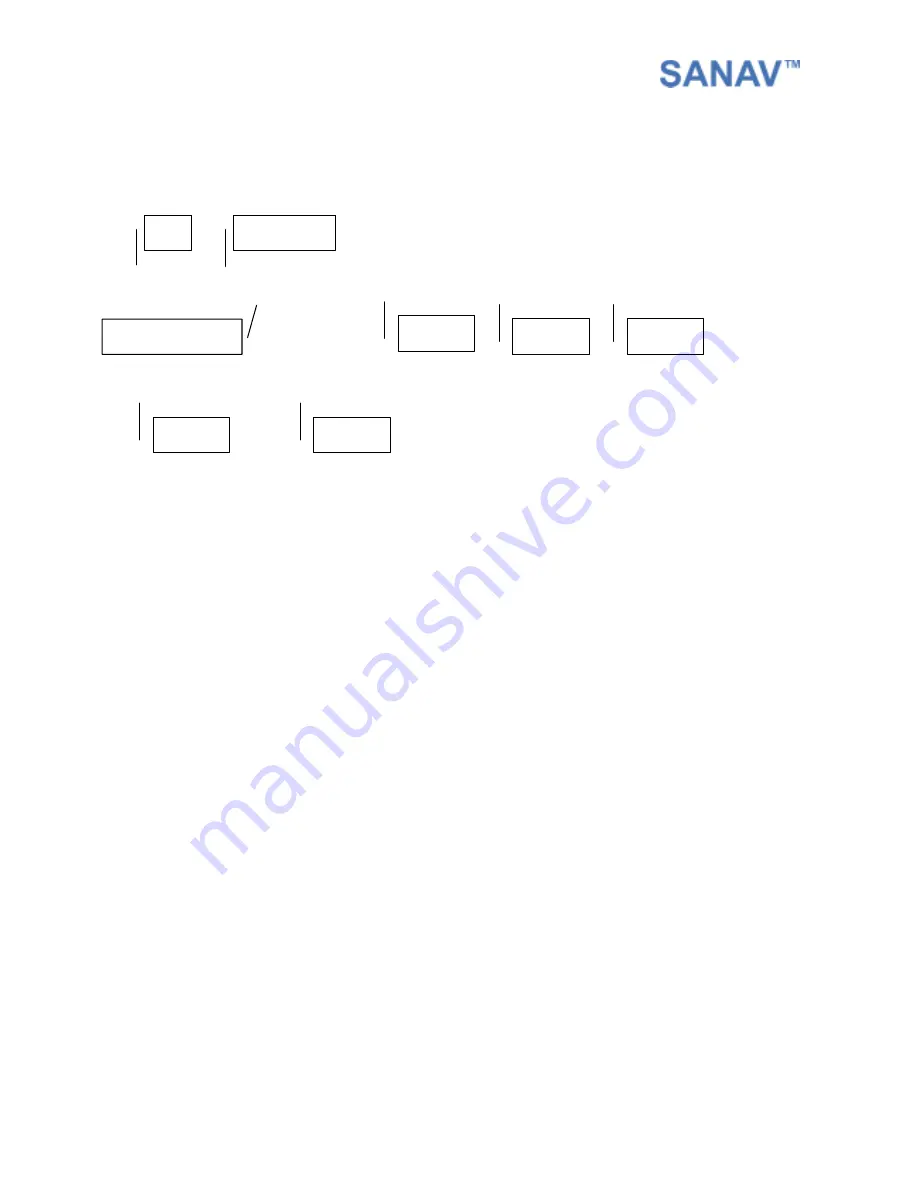
10
4.2 Built-in Cellular Phone Setup
#Username,0000,2,+886921491783863581205403
+886928886935697423*
Use this SMS message to built in the cellular phone number of your G-19 for
Auto Report,
Emergency
and
Park
function.
#:
Start sign
ID:
Username
is the default ID of G-19.
Password:
Default Password is “
0000
”.
PH Command:
You have to input “
2
” to built in the cellular phone number.
PH-01~PH-05:
G-19 provides 5 sets of cellular phone numbers for user to built in. Auto Report,
Emergency Alert and Parking SMS can only be sent after setting up the built-in phone numbers.
*:
End sign
Note:
1. In order to be compatible with GSM Network Service in different country, it is
suggested to add the country code before your cellular phone number in G-19.
Please do not forget to add a “+” sign before the country code.
Example: +491783496936 (German)
2. If you want to setup only 1 set of phone number for G-19 to report, you need to add 4
commas ”,” before the end sign “*”. G-19 needs to recognize and separate different
built-in numbers.
Example: #Username,0000,2,+886921777488,,,,*
When the phone number of G-19 is setup successfully, G-19 will reply a SMS message:
Username setup OK. G-19 phone updated.
But if fail, G-19 will reply a SMS message:
Username setup fail.
When G-19 is in Emergency Mode, phone setup is not allowed. Anyone want to built in the
phone numbers will be replied:
Username in emergency, phone setup not allowed.
ID
Password
PH-01
PH-02
PH-04
PH-05
PH-03
PH Command






































