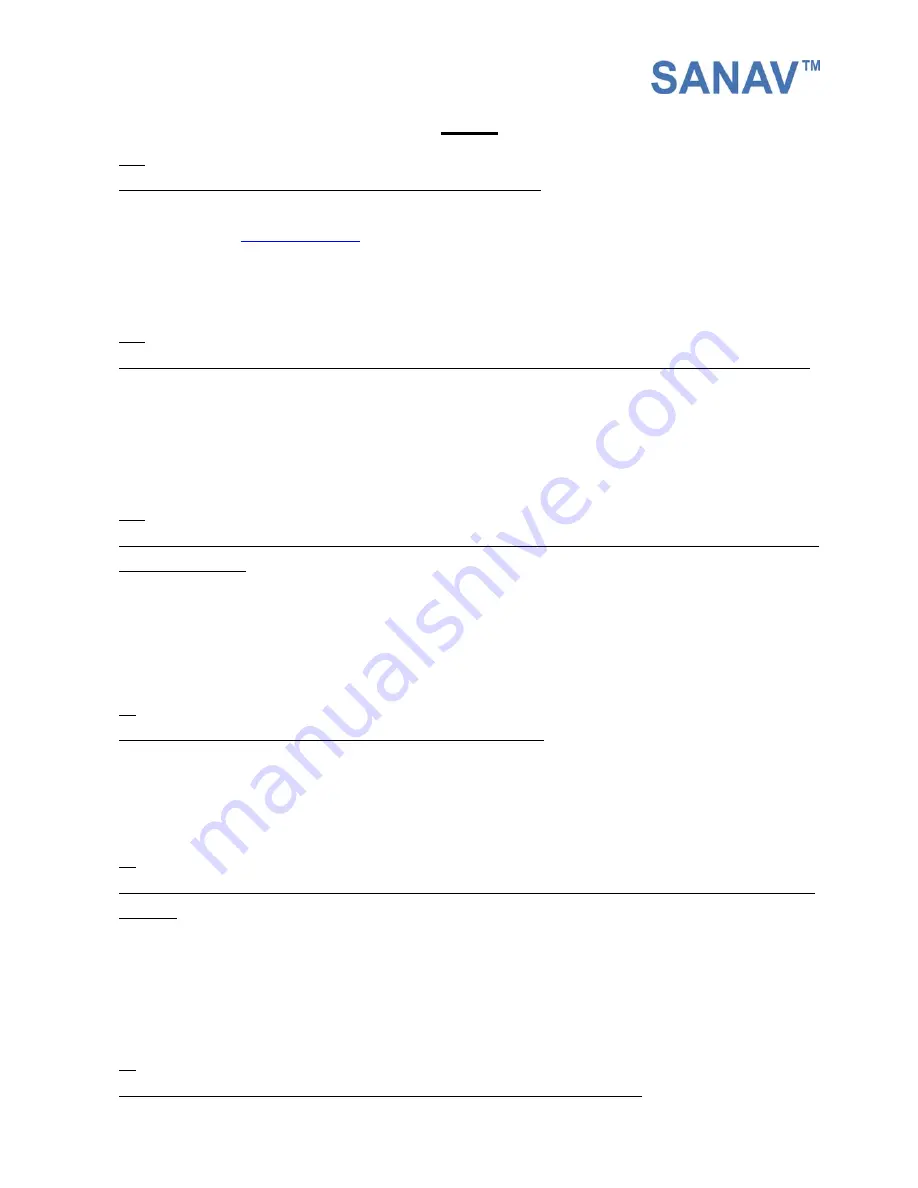
33
FAQ
Q:
GSM indicator (Red LED) kept blinking and never being still.
A:
You may eject the
SIM Card Slot
(page8) and reinstall it. Then examine the GSM network
availability by a working mobile phone. Please use the same GSM service provider as what G-19B has.
Also check the PIN code of the SIM card in G-19B is deactivated.
Q:
When polling, GSM indicator (Red LED) is fixed, but no reply message after G-19B hang up the call.
A:
Please check 2 things.
1. If you are using the pre-paid SIM card, please check there is enough credit in it.
2. Check if you activate “Own Number Sending” on your mobile phone.
Q:
After switching on, the GSM indicator (Red LED) will flash or be still for a period of time and then drop off
(Red LED is gone).
A:
Please connect the G-19B with main power source by wall or cigar chargers provided and then check
out if G-19B works properly. If not, see the next FAQ.
Q:
G-19B is not working if the external power source is removed.
A:
Please switch the G-19B off and plug it with external power source. Let it charge for 2 hours and see if
it is working after charging. If it is still not working after charging, you may change the battery.
Q:
The GSM indicator (Red LED) is still, but the GPS indicator (Blue LED) does not light on after a few
minutes.
A:
Please make sure that your G-19B has a clear sky vision. Leave it there for 2 minutes. If you still have
difficulties in getting the blue LED on, try other place. The unknown electrical interference may
influence the signals.
Q:
Why the embedded battery cannot last for 24 hours as the specification says?
































