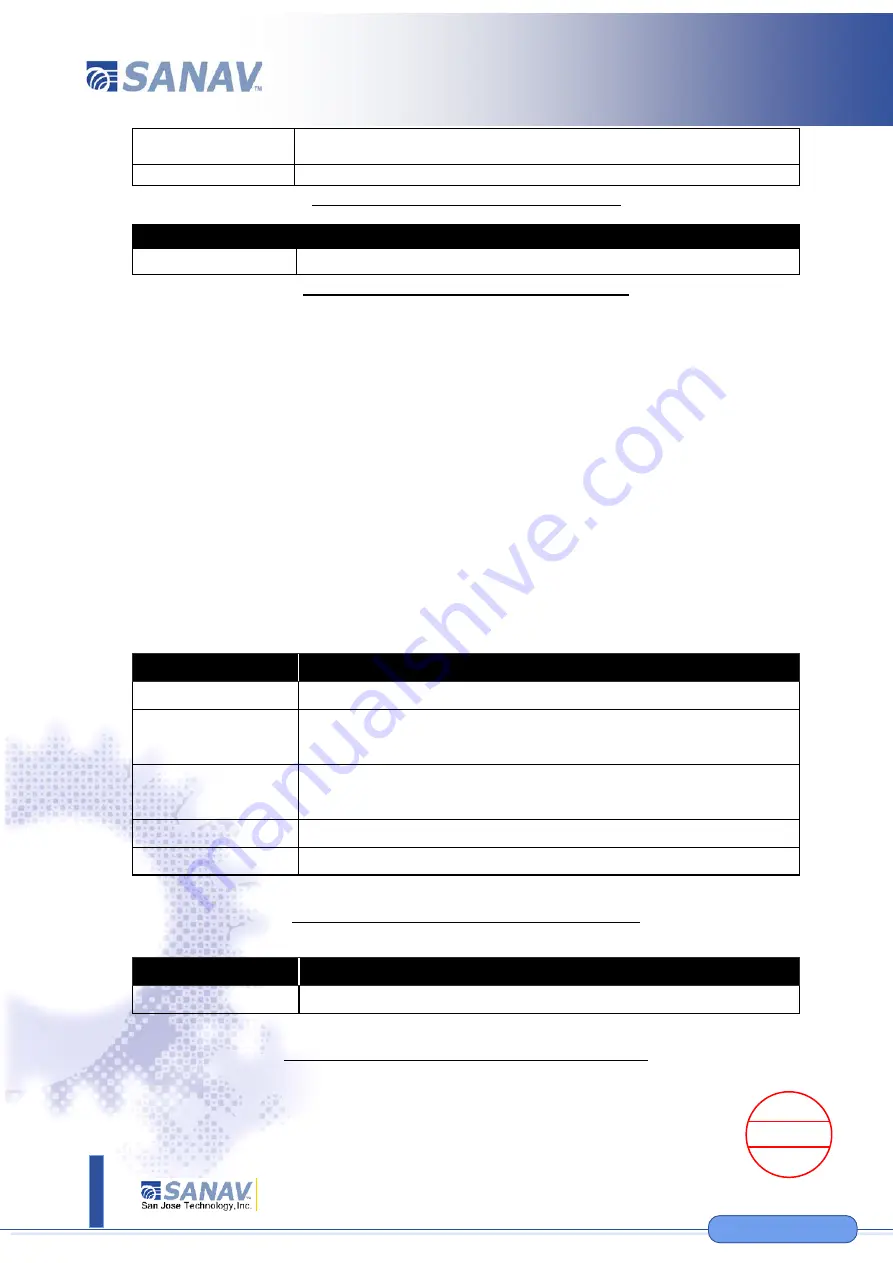
11F., No.2, Sec. 4, Jhongyang Rd., Tucheng Dist., New Taipei City 236, Taiwan (R.O.C.)
Tel: 886-2-22694456
|
Fax: 886-2-22694451
|
sanav@sanav.com
31
©
S
an
Jo
se
T
ec
hno
lo
gy
, I
nc
.
A
ll sp
eci
fica
tion
s su
bje
ct
t
o ch
an
ge
w
ith
ou
t n
ot
ice
.
www.sanav.com
www.sanav.com
Table32: Movement Setup Format Description
Table33: Movement Setup Response Description
Erase the Backup Data
The device reports GPRMC data to the server/cell phone normally via GSM/GPRS/3G mobile network.
When the GSM/GPRS/3G is not in service or the GSM/GPRS/3G signal strength is poor, the GPRMC data will not
be able to report to the server. They will be saved to flash memory as backup and back to the server when
GSM/GPRS/3G service is recovered.
User can use this command to erase the logged (historical) GPRMC data stored at the flash memory of the
device.
Setup Format: #
「
MU201S2
」
,
「
Password
」
,
「
Function Mode
」
*
Command: #MU201S2,0000,er*
SMS/ COTA Command Description
#
Start sign.
MU201S2
Default ID of the device.
If you have changed the user name, please use the updated one.
0000
Default password.
If you have changed the password, please use the updated one.
er
Mode “er” defines the Data Erase mode.
*
End sign.
Table34: Erase the Logged Data Format Description
Situation
Message Reply
Setup Succeeds
MU201S2, setup OK, ER
Table35: Erase the Logged Data Response Description
Reset Report interval
The report interval for the Retrospective Location Mode when the device is in rest
state if<mode> setting to 4.
*
End sign.
Situation
Response
Success
<OK>MU201S2, setup OK, NM
2019.09.11
新禾航電
文管中心













































