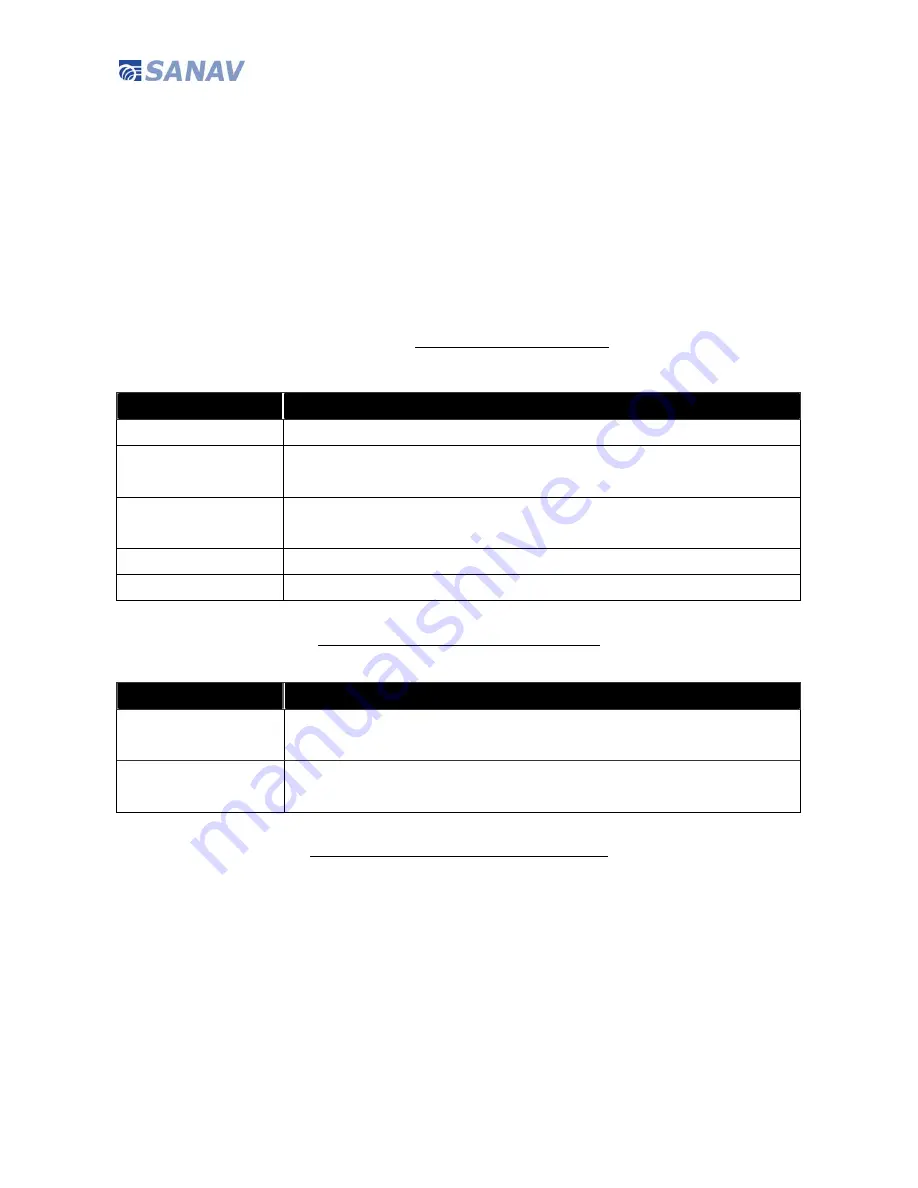
MU-201 GPS/GPRS Nano Tracker User Manual
Copyright © 2011 San Jose Technology, Inc. All Rights Reserved.
28
Current Position Polling
The user can send the SMS command according to the example shown below to have the device send GPS data right away
(SMS Polling). It will transmit current GPS data to the USER’S CELL PHONE NUMBER at once. While the route is set to
SMS mode, it will transmit current data to your cell phone that you sent the SMS Polling command to the device.
Setup Format: #
「
username
」
,
「
Password
」
,
「
Function Mode
」
*
Command: #username,0000,10*
Note: For Google hyper-link setting, please refer to Set up SMS Google Map Report.
Table: SMS Polling Setup Format Description
Table: SMS Polling Setup Response Description
SMS/ COTA Command
Description
#
Start sign.
user name
Default ID of the device.
If you have changed the user name, please use the updated one.
0000
Default password.
If you have changed the password, please use the updated one.
10
Mode 10 defines the SMS Polling setup mode.
*
End sign.
Situation
Message Reply
Setup Succeeds
username,$GPRMC,062032.00,A,2457.80696,N,12125.52737,E,0.344,26.82,090211,,,A*
59,POLL, V3.793;56%
Setup Succeeds
Google hyper-link
username,http://maps.google.com/maps?q=24.963528,121.425658(tracker)&,POLL,
V3.793;56%















































