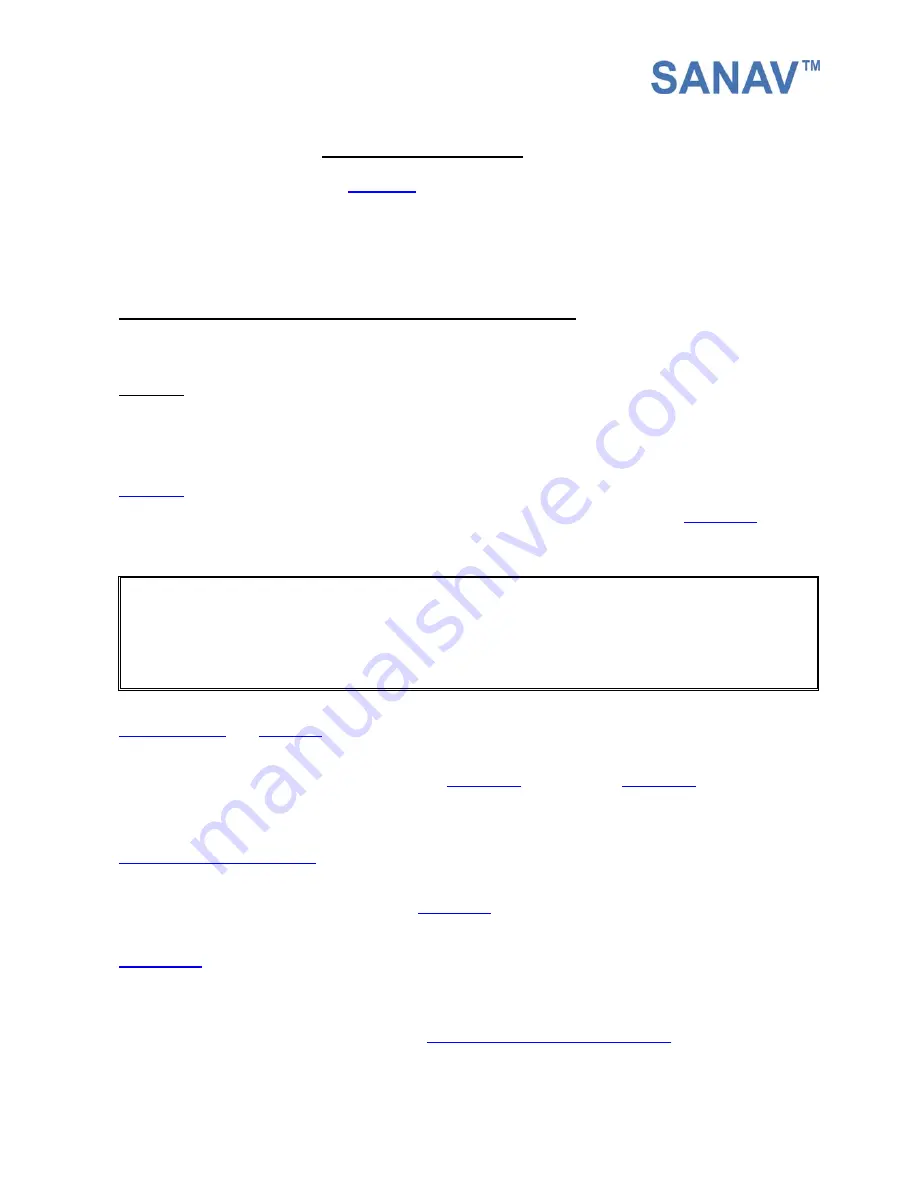
11
Chapter
3
General
Functions
After completing the procedures in
Chapter 2
(
page10
) and both red and blue LED keep the lights still, you
may try the following functions of TRACKSTARIII.
The General Functions are described as following.
Polling (Requesting immediate response from TRACKSTARIII)
There are 2 methods to obtain the immediate response from TRACKSTARIII.
Method 1:
Dial the phone number of TRACKSTARIII through your mobile phone, and then you will receive a respond
message within 20 seconds, depending on how busy the GSM network is.
Method 2:
When you are in overseas, you can send a command via SMS to the TRACKSTARIII (see
Chapter 4.7
,
page22
).
And then you will receive a respond message.
Note1: TRACKSTARIII can accept any cellular phone call and reply SMS message to the one that is calling.
Note2: Once the “Own Number Sending” function is deactivated in your cellular phone, TRACKSTARIII will
not recognize the calling number so as to lose polling function.
Change User ID
and
Password
The default user ID and password of TRACKSTARIII is “Username” and “0000” respectively. You can change
them according to your preference. Please refer to
Chapter 4.1
(
page 14
) and
Chapter 4.6
(
page21
) for more
information about how to change User ID and Password.
Predefine Cellular Number(s)
Before using the functions of
Auto Report
,
Emergency Alert
and
Park
, you need to predefine at least one and
maximum of 5 cellular numbers. Please refer to
Chapter 4.2
(
page15
) for more information of this setup.
Auto Report
TRACKSTARIII can report SMS message only to the designate cellular phone. It is the first cellular number
predefined in TRACKSTARIII. However, the default Auto Report function is off. To turn on Auto Report
function, send the setup SMS message to launch.
See chapter 4.3 for further information.
Summary of Contents for TRACKSTARIII
Page 5: ...5 ...












































