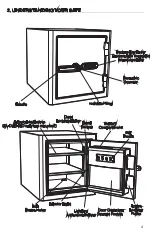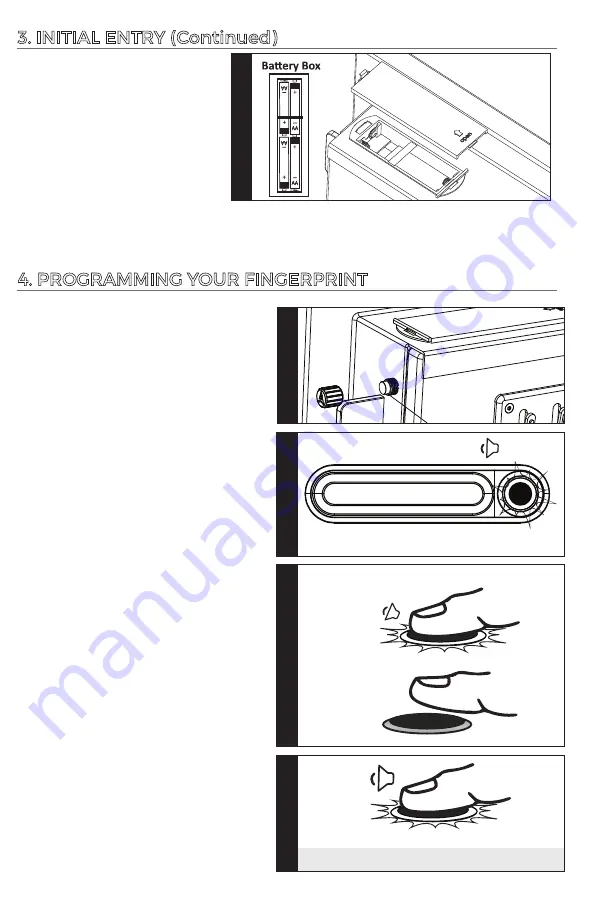
4. PROGRAMMING YOUR FINGERPRINT
3. INITIAL ENTRY (Continued)
6
St
ep 1
1. On the inside of the safe door,
locate the red plastic cap.
Unscrew and remove the cap,
giving you access to the reset
button.
2. Press the reset button. You will
hear 1 beep and the indicator
ring will illuminate white on the
front of the door indicating that
you are now in programming
mode.
Inactivity Timeout: If this
programming sequence is not
completed within 10 seconds the
indicator ring will flash red 5 times
and beep 5 times. Return to step 2
to restart this process.
3. PLACE AND HOLD the pad of your
finger on the scanner until indicator
ring flashes green once and beeps
once.
4. REPEAT at least 3 more times until
there are 2 consecutive beeps and
2 green flashes.
If unsuccesful, the indicator Ring
will flash red 5 times and beep 5
times. Repeat this section again.
BEEP
BEEP
BEEP
HOLD FOR BEEP
LIFT FINGER
St
ep 2
St
ep 3
St
ep 4
BEEP
2 BEEPS + 2 GREEN FLASHES = SUCCESS!
Reset button
located
under plastic
cap
WHITE LED
GREEN LED
GREEN LED
5.
Locate the 4xAA batteries.
Install them into the battery
compartment on top of the
door panel in the proper
orientation. The unit will beep
when batteries are
successfully installed. Replace
battery cover.
St
ep 5
WARNING: The batteries must be inserted with the correct polarity. Exhausted batteries must be
removed from the product and discarded safely. Do not mix old and new batteries. Do not mix alkaline
or standard (carbon – zinc) batteries. Do not use rechargeable (nickel – cadmium) batteries.