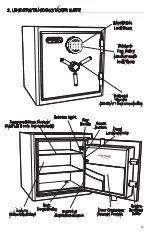8
6. LOCKED OUT OF YOUR SAFE
In the event you are locked out of your safe, use your backup keys to gain access and
follow the steps in Section 4: Electronic Lock Security Code Setup Instructions.
If you have lost your backup keys, or are still having difficulties, contact customer
service at the number below. Proof of purchase is required to obtain keys.
Contact Customer Service at cs@saproducts.com or (888) 792-4264
5. OPENING SAFE WITH PROGRAMMED SECURITY CODE
With keys in hand, close and
lock the door. Swipe finger(s) across the touch pad
to “wake up” and activate the lockface.
Two random numbers will illuminate when the
touch pad wakes up. Individually press both of
the two numbers, in any order, to allow full
access to the touch pad. Next, enter your security
code followed by the ( #) button.
If the security code is accepted,
the yellow lock LED will flash 2 times followed by the
green unlock LED illuminating. You now have access to your safe.
If the security code is rejected,
the yellow lock LED will flash 3 times and beep 3 times.
*Now that your security code is successfully programmed, store your backup
keys in a secure secondary location. If you are not able to open your safe with your new
programmed code, repeat section 4 to program a new security code.
8
#
1
2
3
4
5
6
7
*
9
0