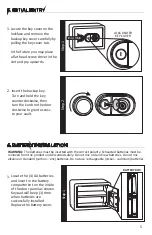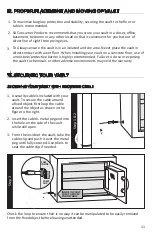9
8. TROUBLE SHOOTING (CONTINUED)
Locked Out Of Your Vault
In the event you are locked out your vault, use your backup keys to gain access and
follow the section 3 Initial Entry instructions.
If you have lost your backup keys, or are still having any difficulties, contact customer
service at the number below. Proof of purchase is required to obtain keys.
Contact Customer Service at cs@saproducts.com or (888) 792-4264
Make sure to hold down your finger on the scanner
instead of tapping, as the scanner needs time to
complete the scanning process.
Fingerprints may lack definition due to excessive
dryness. We recommend applying moisturizer or slide
your fingerprint against your forehead before scanning
process.
Pressing and releasing the reset button will not erase
fingerprints already recorded. It simply places the
scanner in programming mode to allow for additional
fingerprints to be programmed. This unit will hold up
to 100 unique fingerprints.
YOUR FINGERPRINT
IS NOT READING
WILL PRESSING THE
RESET BUTTON CLEAR
THE MEMORY
Placing a portion of a fingerprint on the scanner that
has not been programmed can result in an error. We
recommend programming multiple areas of each
fingerprint.
Make sure batteries are fresh. We suggest high grade
alkaline. Do not mix old and new batteries. No not use
rechargeable batteries.
Make sure you are placing the same part of your finger
print on the scanner that was used for programming. If
not, make note of the area that is not scanning and
program that area specifically.
SOLUTION
PROBLEM
YOUR PROGRAMMED
FINGERPRINT IS NOT
READING AT ALL TIMES