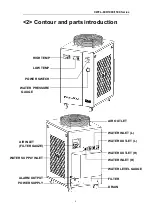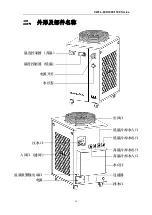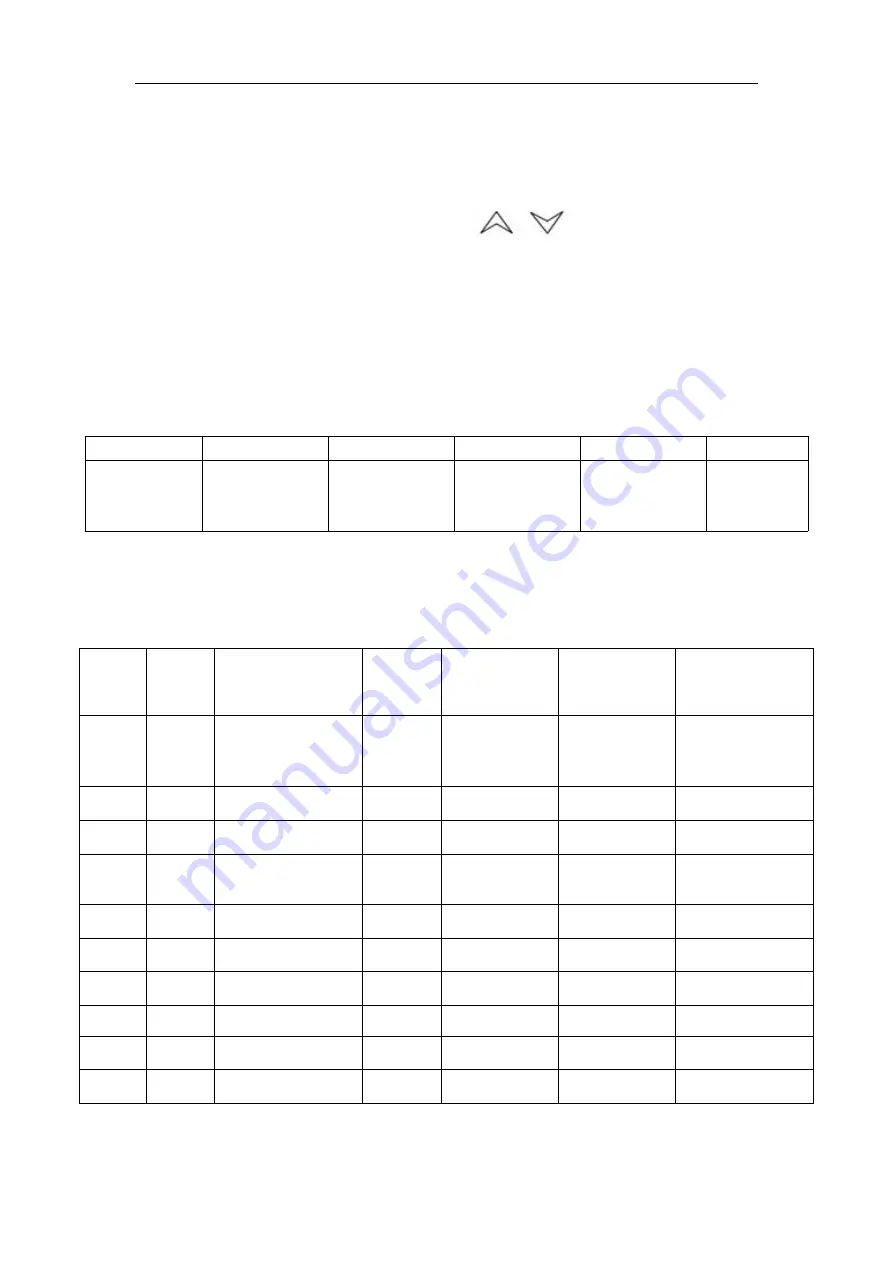
CWFL-800/1000/1500 Series
7
(4). RST key: confirm
(5). SET key: setting function
2. Restore to factory settings
Before machine startup, press and hold
keys until the controller
displays rE, 6 seconds later after releasing the keys, the controller works in
normal order. All parameters values settings of the controller have been
restored to factory settings.
3. Alarm function
(1) Alarm Display:
When alarm occurs, the error code and the temperature will be alternately
displayed.
E1
E2
E3
E4
E5
E6
Ultrahigh
room
temperature
Ultrahigh
water
temperature
Ultralow
water
temperature
Room
temperature
sensor failure
Water
temperature
sensor failure
External
alarm input
(2) To suspend the alarm:
In alarming state, the alarm sound could be suspended by pressing any button,
but the alarm display remains until the alarm condition is eliminated.
4. Temperature controller parameters list
Order
Code
Item
Range
T-506
Temperature
controller
Factory Setting
T-506H
Temperature
controller
Factory Setting
Note
1
F0
Temperature
setting
F9~F8
30
25
Constant
temperature
control effecting
2
F1
Temperature
Difference values
-15~+5
-2
-2
Intelligent control
effecting
3
F2
Cooling
hysteresis
0.1~3.0
0.3
0.3
4
F3
Way of control
0~1
1
0
1: intelligent
0: constant
temperature
5
F4
Alarm for ultrahigh
water temperature
1~20
10
10
6
F5
Alarm for ultralow
water temperature
1~20
20
15
7
F6
Alarm for ultrahigh
room temperature
40~50
45
45
8
F7
Password
00~99
8
8
9
F8
The allowed highest
water temperature
(
F9+1
)
~40
35
30
10
F9
The allowed lowest
water temperature
1 ~
(
F8-1
)
25
20
Summary of Contents for CWFL-800
Page 1: ...CWFL 800 1000 1500 DUAL TEMPERATURE INDUSTRIAL CHILLER USER MANUAL...
Page 15: ...CWFL 800 1000 1500 Series 15 CWFL 800 1000 1500...
Page 16: ...CWFL 800 1000 1500 Series 16 17 18 19 20 23 24 25 28...
Page 18: ...CWFL 800 1000 1500 Series 18...
Page 19: ...CWFL 800 1000 1500 Series 19 1 2 3 4 1 2 3 4 5 6 CWFL 800 1000 1500 20...