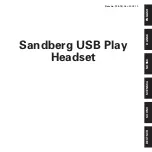3
ENGLISH
4 Troubleshooting
4.1 No sound is coming from the headset
• Check that you have selected the headset as
the playback device in Windows. You do this
under sound settings in the Control Panel. The
selected device should be USB Audio Device.
• Try to move the USB plug to a different USB
port.
• Check that the volume is turned up:
a) On the headset remote control.
b) In Windows under the “Volume” icon in the
notification area.
4.2 The microphone is not registering speech
• Check that the microphone is enabled on the
remote control.
• Check that you have selected the headset as
the recording device in Windows. You do this
under sound settings in the Control Panel. The
selected device should be USB Audio Device.
• Check that the microphone volume is turned
up in Windows under the “Volume” icon in the
notification area.
4.3 Nothing happens in my media player when
I use the control unit
The headset does not support all media players.
Switch to e.g. Windows Media Player instead.
If you need further help or assistance with your
Sandberg product, you will find details on the
penultimate page of this user guide.
Have fun with your Sandberg USB Play Headset!