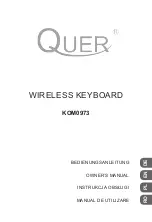3
4.2 Touchpad
On the right-hand side of the keyboard there is
a touchpad, which you can use to move the
mouse cursor and for left-clicking.
• Move your finger on the touchpad to move the
mouse pointer.
• Tap the touchpad with your finger to left-click.
• Place two fingers on the touchpad. Move your
fingers up or down to scroll up or down.
5 Troubleshooting
5.1 My device cannot find or connect to the
keyboard
• Check that the keyboard is charged. If the
battery has nearly run out, the battery indicator
light comes on.
• Check that the keyboard is switched on with
the On/Off switch.
• Search again for Bluetooth devices from the
device that is being connected to.
• Check that the PIN code suggested by the
device has been typed correctly on the
keyboard.
• Your device may require a software update for
keyboard support. Check the documentation
for your device or contact the manufacturer
for more information.
If you need further help or assistance with your
Sandberg product, you can visit the website
http://helpdesk.sandberg.it.
Have fun with your Sandberg Bluetooth
Touchpad Keyboard!
ENGLISH