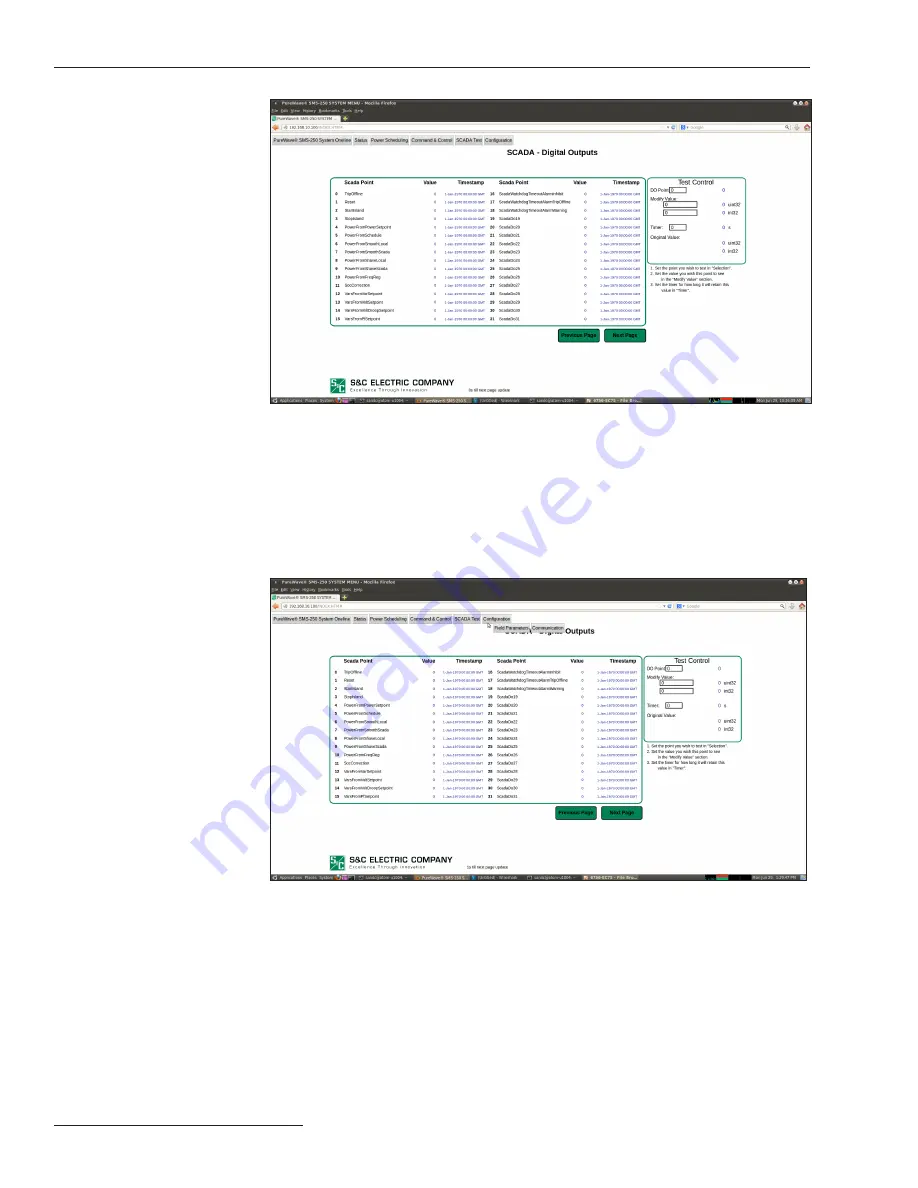
22
S&C Instruction Sheet 659-520
Figure 30. The Digital Outputs widow.
Configuration
The Configuration tab enables the user to change communications and field settings.
As seen in Figure 31, the user can place the mouse over the Configuration tab to dis-
play the configuration
Field Parameters
and
Communication
drop-down menu items.
Figures 32 and 33 (on page 23) show the screen of these menu items, respectively. Plac-
ing the mouse over each parameter in these figures reveal a tool-tip pop-up window that
describes what the parameter means.
Figure 31. The Configuration drop-down menu.
Components and Controls














































