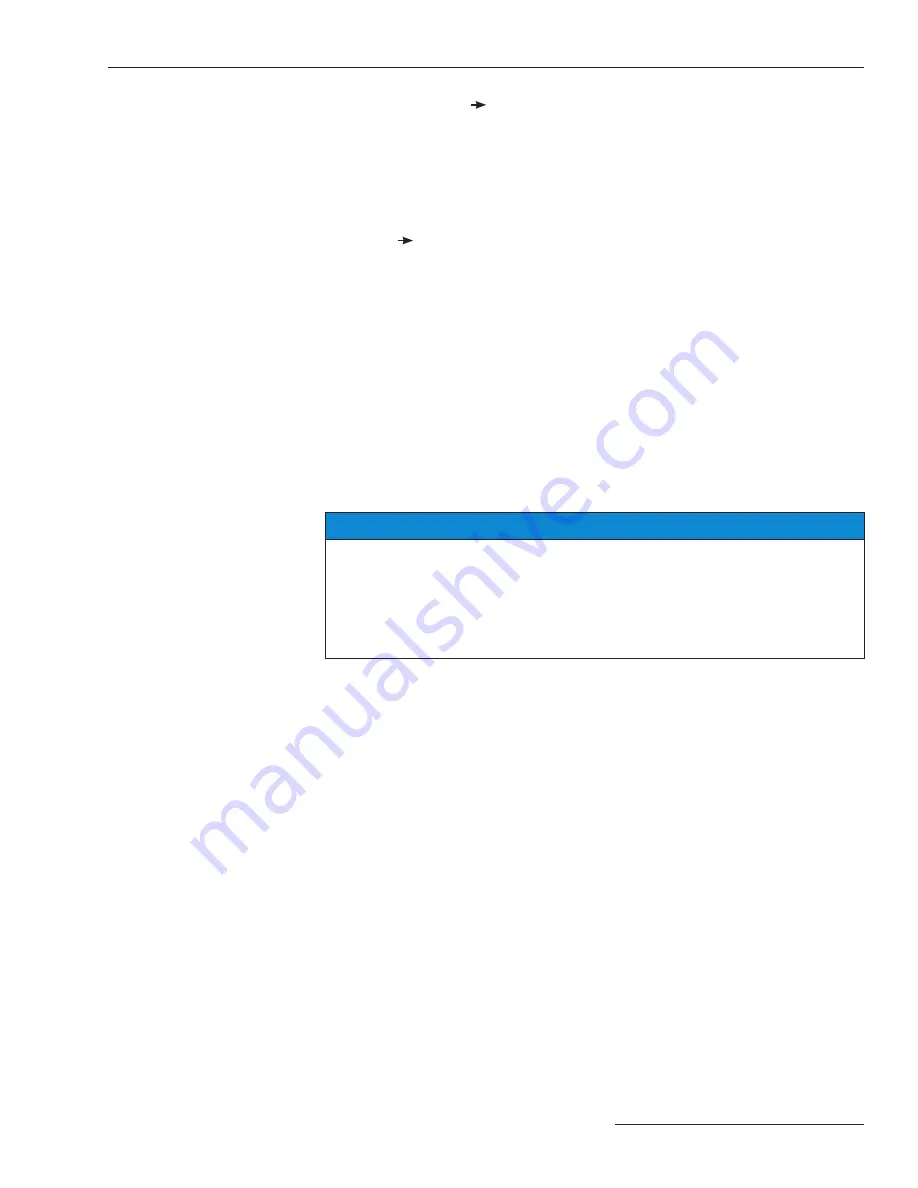
S&C Instruction Sheet 659-520
29
Utility Connected Run Ready
• HMI: On the PCS user interface, toggle the SMS CONTROL switch to the
SCADA
DISABLE
setting. Then, on the
Command-Control
HMI screen, change the values of
the control mode so that there are no power or vars required. This allows the PureWave
SMS-250 system to go to the
Ready
state.
• SCADA: Change the values of the control mode so that there are no power or vars
required so the PureWave SMS-250 system can go to the
Ready
state.
Island Run Ready (for Island Run Test Modes)
The PureWave SMS-250 system automatically moves to the
Ready
state when the utility
source has been restored. However, the storage-management system can also be manu-
ally commanded to the
Ready
state as follows:
• HMI: On the PCS user interface, toggle the SMS CONTROL switch to the
SCADA
DISABLE
setting. Then, on the
Command-Control
HMI screen under the
Islanding
Control
menu, click on the
Stop Island
radio button for the PureWave SMS-250
system to go to the
Ready
state.
• SCADA: The user can select the DNP Point 3 (StopIsland) to pulse on a request for
the PureWave SMS-250 system to go to the
Ready
state.
Alarm List and
Troubleshooting Tips
The PureWave SMS-250 system contains an extensive self-diagnosis system. If any
abnormal condition occurs, the system will activate an alarm. Following is a list of
alarms categorized by alarm type in order of:
Information Status
,
Warning
,
Inhibit
,
Battery Isolate
, and
Trip Offline
.
NOTICE
The alarms in the following tables are listed according to alarm type at the time of
shipment . Alarms may be reconfigured during operation and should be documented
accordingly .
The troubleshooting tips listed in the following tables are for guidance purposes . Please
contact S&C Electric Company if more troubleshooting assistance is required or if there
are any doubts about how to handle an alarm event .
Operation















































