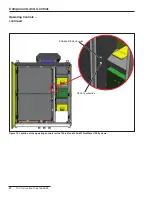S&C Instruction Sheet 653- 502
25
Components and Controls
Contacts
The following alarm contacts are available as standard for the PureWave UPS System and
can be used to activate a customer-supplied device:
System Warning:
The System Warning contact will annunciate upon any warning alarm.
Warning alarms indicate a condition that requires attention. However, the Pure Wave UPS
System remains in the
Ready
state, protecting the load from power disturbances.
System Fault:
The System Fault contact will annunciate upon any alarm that will place
the PureWave UPS System in the
Inhibit
state,
Bypass
state, or
Bypass Isolate
state.
System faults indicate a condition that requires attention and that the PureWave UPS
System is not protecting the load from power disturbances.
The following optional contacts are available. The contacts operate as follows, if provided:
Low Battery:
The Low-Battery contact will annunciate during a PureWave UPS System
run after 50% of its run-time has been used. The contact will annunciate at 30 seconds
during a run at full load.
Overcurrent:
The Overcurrent contact will annunciate an alarm when the load current
exceeds 115% of the current rating the PureWave UPS System is capable of providing.
UPS Running:
The UPS Running contact will annunciate when the PureWave UPS Sys-
tem is in the
Run
state.
Remote Disable
(Optional)
If supplied, a normally closed input contact must be provided by the user to the PureWave
UPS System. Upon opening of the input contact, the system will go to the
Bypass
state,
and an output contact will close to indicate the system has been remotely disabled.