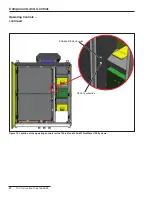28
S&C Instruction Sheet 653-502
Alarms List and
Troubleshooting Tips
The PureWave UPS System contains an extensive self-diagnosis system. If any abnormal
condition occurs or if the system cannot protect the load from a disturbance, the system
will activate an alarm. The alarms can be categorized by alarm type. Alarm types are cat-
egorized as
Warning, Inhibit, Bypass,
and
Bypass Isolate
.
NOTICE
The troubleshooting tips listed in Tables 4 through 7 are for guidance purposes. Please
contact S&C Electric Company if more troubleshooting assistance is required or if there
are any doubts about how to handle an alarm event.
Some alarms in the following tables may be masked and will not be available for use.
Alarms can also be reconfigured during operation and should be documented accordingly.
Warning Alarms
A
Warning
alarm indicates a condition that requires attention. The system will remain in
the Ready state, protecting the load from power disturbances. See Table 4 for the listed
Warning
alarms.
Operation
Warning Alarm
Description
Best Power Circuit Warning
Indicates the sequence of switching for the control power has malfunctioned
Troubleshooting Tip: Call S&C Electric Company.
Broken Thermocouple
Indicates a broken thermocouple inside the system enclosure
Troubleshooting Tip: One of the thermocouples that are plugged into the analog interface board on the PCS panel has been
unplugged or is broken. Verify they are plugged in. If so, check the thermocouples for broken connections.
CB Over Current
Indicates one of the bypass or isolation circuit breakers tripped because of an overcurrent
Troubleshooting Tip: After verification and gathering information on the states leading the system to this fault, reset the system
and verify the fault clears. If problem persists, contact S&C Electric Company.
Charger Start Alarm
Indicates the charger has not turned on as expected
Troubleshooting Tip: Turn off the dc power to the module. Contact S&C Electric Company.
Container Over Temp
Indicates the temperature inside the system enclosure is over 40°C (104°F)
Troubleshooting Tip: The air conditioners may not be working, or they may not be able to keep up with the temperature rise.
Check the output block that turns on the contactors and the circuit breakers that feed the air conditioners. It may also be that the
air conditioners are frozen and need to be de-iced.
Container Under Temp
Indicates the temperature inside the system enclosure is below 5°C (41°F)
Troubleshooting Tip: The heater in the air curtain may not be working. Check the output block that turns on the heater and the
circuit breaker that feeds the air curtain.
Genset CB Close Alarm
Indicates the generator circuit breaker did not close as expected
Troubleshooting Tip: Call S&C Electric Company.
Genset CB Open Alarm
Indicates the generator circuit breaker did not open as expected
Troubleshooting Tip: Call S&C Electric Company.
Genset Start Alarm
Indicates the generator circuit breaker did not start as expected
Troubleshooting Tip: Call S&C Electric Company.
Input CB Alarm
Indicates the input circuit breaker is open when it should be closed, or closed when it should be open
Troubleshooting Tip: Contact S&C Electric Company.
Module Fault
Indicates a power module has a condition that renders it unavailable to operate
Troubleshooting Tip: A module fault could be an effect and not a cause in most events. Rule out all other causes of the alarm.
Output CB Alarm
Indicates the output circuit breaker is open when it should be closed, or closed when it should be open
Troubleshooting Tip: Contact S&C Electric Company.
PES Blower Alarm
Indicates the PES blowers are not running as expected. The system will go to bypass if the temperature has exceeded 104°C
(219°F)
Troubleshooting Tip: Contact S&C Electric Company.
PES Blower Warning
Indicates the PES blowers should be running but are moving less air than expected and the temperature has exceeded 93°C
(199°F)
Troubleshooting Tip: Contact S&C Electric Company.
PES Over Temp Warning
Indicates the PES is at 90°C (194°F) or higher
Troubleshooting Tip: This could be caused by restricted air flow caused by a dirty or obstructed air filter or a malfunctioned
blower. Check these components to ensure they are clean and functioning properly.
Table 4. Warning alarms.
TABLE CONTINUED
▶