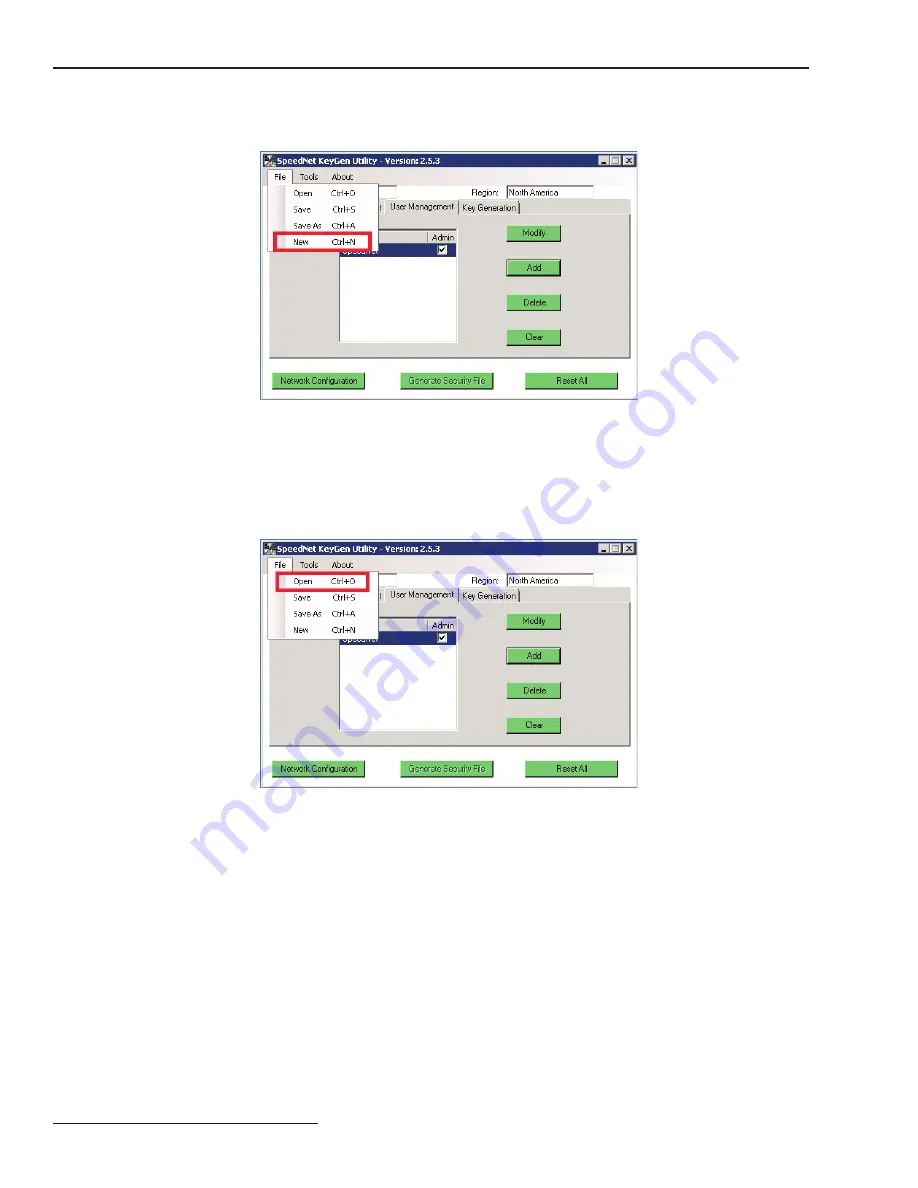
20 S&C Instruction Sheet 1072-530
SpeedNet Security Administration
Creating Another
Security Association
Database
Open the
File
menu in the upper-left corner of the
SpeedNet KeyGen Utility
window.
Scroll down and select
New
. See Figure 31.
Figure 31. SpeedNet KeyGen Utility window for selecting a new SAD.
The new
SAD
window will open with all entries cleared.
Opening a Security
Association Database
Follow this process to open an SAD fi le:
STEP 27.
Open the
File
menu in the upper-left corner of the
SpeedNet KeyGen Utilit
y
window. Scroll down and select
Open
. See Figure 32.
Figure 32. SpeedNet KeyGen Utility window to open a SAD.
STEP 28.
The
Open Security Database
window will open. See Figure 33 on page 21. Enter
the fi le name of the SAD database, and click the
Open
button.















































