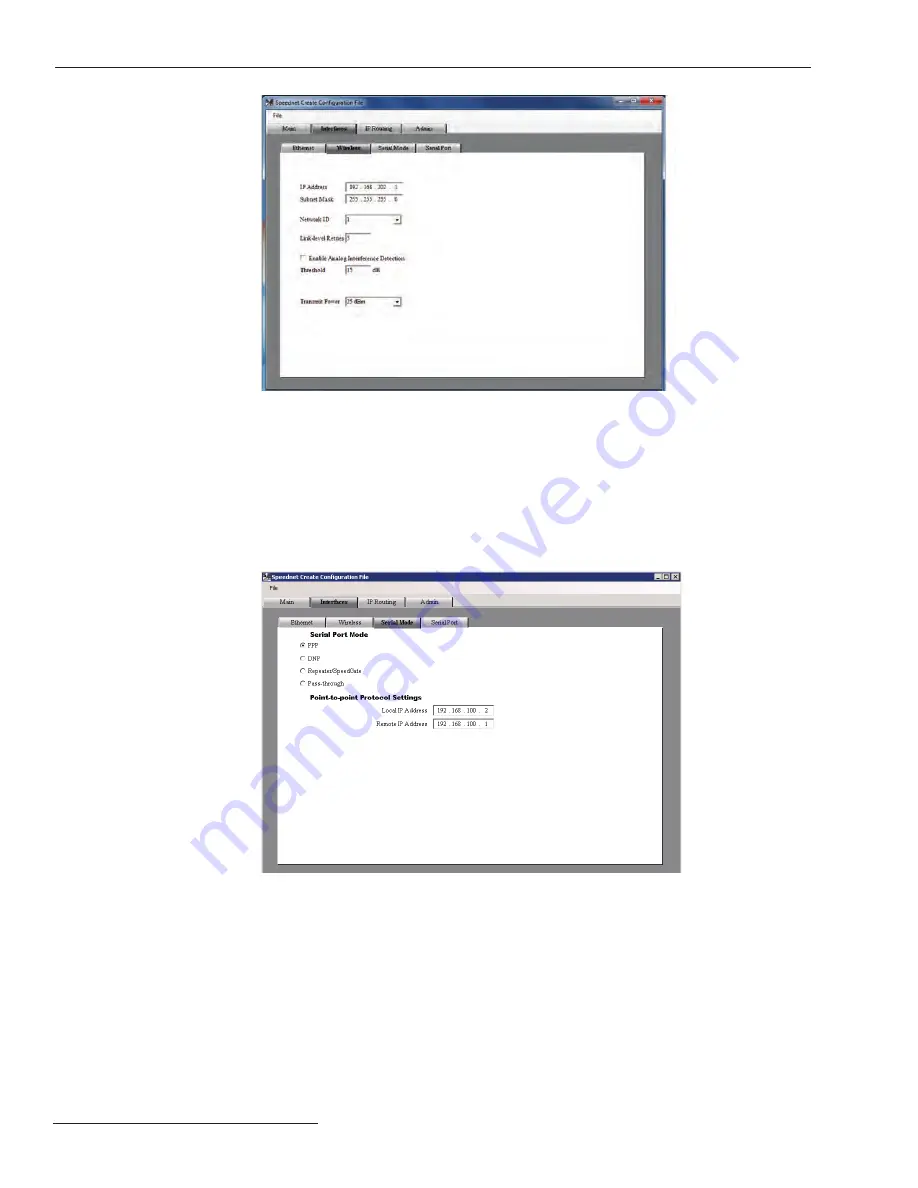
24 S&C Instruction Sheet 1072-530
Network Confi guration
Figure 40. Network Configuration of the Wireless Interface.
Figure 40 shows the network configuration window for the Wireless Interface. The IP
Address, Subnet Mask, Network ID, Link-level Retries, Analog Interference Detection,
Threshold, and Transmit Power settings function the same as in the corresponding Speed-
Net Client window as described in the “Interfaces Window, Wireless Tab” section starting
on page 37. There is no
Apply
button on this window because application to a radio is
deferred until uploaded using the SpeedNet Client tool.
Please note that on a given SpeedNet Radio mesh, all the wireless interfaces of the radios
should be on the same subnet but should use different individual addresses on that subnet.
Figure 41. Network Configuration of Serial Port’s PPP Mode Settings.
Four serial port modes are available as described in the “Interfaces Window, Serial
Mode Tab” section on page 39.
The Point-to-Point protocol (PPP) provides a standard way to establish a network
connection over a serial link. The radio runs PPP over the serial link at a baud rate of
115.2 Kbps, allowing the user to configure the radio in the same way as the standard
method over the Ethernet port.
Figure 41 shows the PPP protocol settings. These settings are described in the same
“Interfaces Window, Serial Mode Tab” section on page 39. There is no
Apply
button on
this window because application to a radio is deferred until uploaded using the SpeedNet
Client tool.
















































