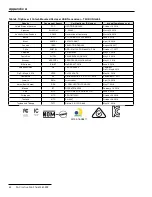20 S&C Instruction Sheet 461-502
Factory Default Settings
All TripSaver II reclosers are shipped with the factory
default settings shown below. These settings will protect
the overhead power line in case an unconfigured TripSaver
II recloser is installed. Use the configuration kit and the
S&C TripSaver II® Service Center Configuration Software
to properly configure a TripSaver II recloser before putting
it in use.
NOTICE
Failure to properly configure a TripSaver II recloser
in accordance with applicable codes and standards
can result in slow or no response to a fault level and
miscoordination . Settings should be determined and
approved by qualified persons who are familiar with
the principles of selective coordination and system
protection .
Default TCC Curve Settings
•
Initial Trip (1st curve)
: Microprocessor recloser:
S&C 104 cur ve; minimum trip current: 100 A;
time multiplier: x1
•
Open Interval After Initial Trip
: 5 seconds
•
Sequence Coordination
(disabled by default):
Microprocessor recloser: S&C 133 curve; minimum trip
current: 100 A; time multiplier: 2
•
Coordination Reset Time
: 120 seconds
•
Test 1 (2nd curve)
: Microprocessor recloser: S&C 104
curve; minimum trip current: 100 A; time multiplier: x1
•
Open Interval After Test 1
: 5 seconds
•
Test 2 (3rd curve)
: Microprocessor recloser: S&C 133
curve; minimum trip current: 100 A; time multiplier: x2
•
Open Interval After Test 2
: 5 seconds
•
Test 3 (4th curve)
: Microprocessor recloser: S&C 133
curve; minimum trip current: 100 A; time multiplier: x2
•
Sequence Reset Time
: 15 seconds
Default NR Curve Settings
•
Standard NR: Microprocessor recloser
: Definite
time; minimum trip current: 100 A; time: 0 seconds
•
Post-Fault Wakeup NR Curve
:
Microprocessor
recloser: definite time; minimum trip current: 100 A;
time: 0 seconds
•
Cold Wakeup NR Curve
: Microprocessor recloser:
definite time; minimum trip current: 100 A; time:
0 seconds
Default LCD Screen Settings
•
Screen to display when recloser is dropped-open
:
Primary Normal
screen
•
Language
: English
•
Normal screen
:
Primary Normal
screen
•
Number of times the display screen sequence
repeats
: 2 times
•
Duration of each display screen item
: 3 seconds
•
Display screen items
:
Primary Normal
screen;
load current; last fault magnitude; number of open
operations; remaining contact wear in %; LCD screen
temperature; software versions
Default Communications Settings
•
Communication Mode
:
Non-Gateway
mode
•
Side-magnet Radio Enabling Function
: Enabled
Default Local Manual Open Settings
•
Function
: Disabled
Operation