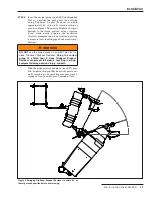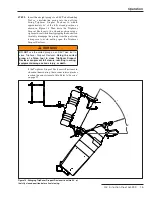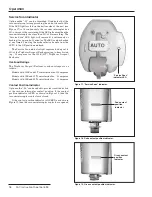18
S&C Instruction Sheet 461-500
Operation
Service Soon Indicator
Option suffix “-L1” can be furnished. It indicates that the
vacuum interrupter is approaching the end of its useful life.
If the LED light located on the bottom side of the unit (see
Figure 17) is lit continuously the vacuum interrupter has
20% or more of life remaining. If the LED is flashing then the
vacuum interrupter has less than 20% of life remaining. The
“Service Soon” LED light will remain lit (continuously or
flashing) for a period of 5 minutes. The LED can be checked
at any time by moving the mode selector handle from the
AUTO to the NR position and back.
The Service Soon indicator light requires load, equal to
30% of the TripSaver Dropout Recloser rating, to be activated
(e.g., 30 amperes for the 100K (65T) TripSaver Dropout
Reclosers.
Overload Ratings
The TripSaver Dropout Recloser overload ratings are as
follows:
Models with 100K and 65T control modules: 110 amperes
Models with 50K and 30T control modules: 55 amperes
Models with 30K and 20T control modules: 35 amperes
Contact Position Indicator
Option suffix “-L2,” can be added to provide visual indication
of the vacuum interrupter contact position. If the contact
position indicator is RED as shown in Figure 18, then the
vacuum interrupter contacts are closed.
If the contact position indicator is GREEN, as shown in
Figure 19, then the vacuum interrupter contacts are opened.
Figure 17. “Service Soon” indicator.
“Service Soon”
indicator LED
Figure 18. Red contact position indicator.
Figure 19. Green contact position indicator.
Red contact
position
indicator
Green contact
position
indicator
Summary of Contents for TripSaver
Page 24: ......