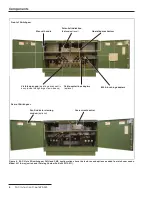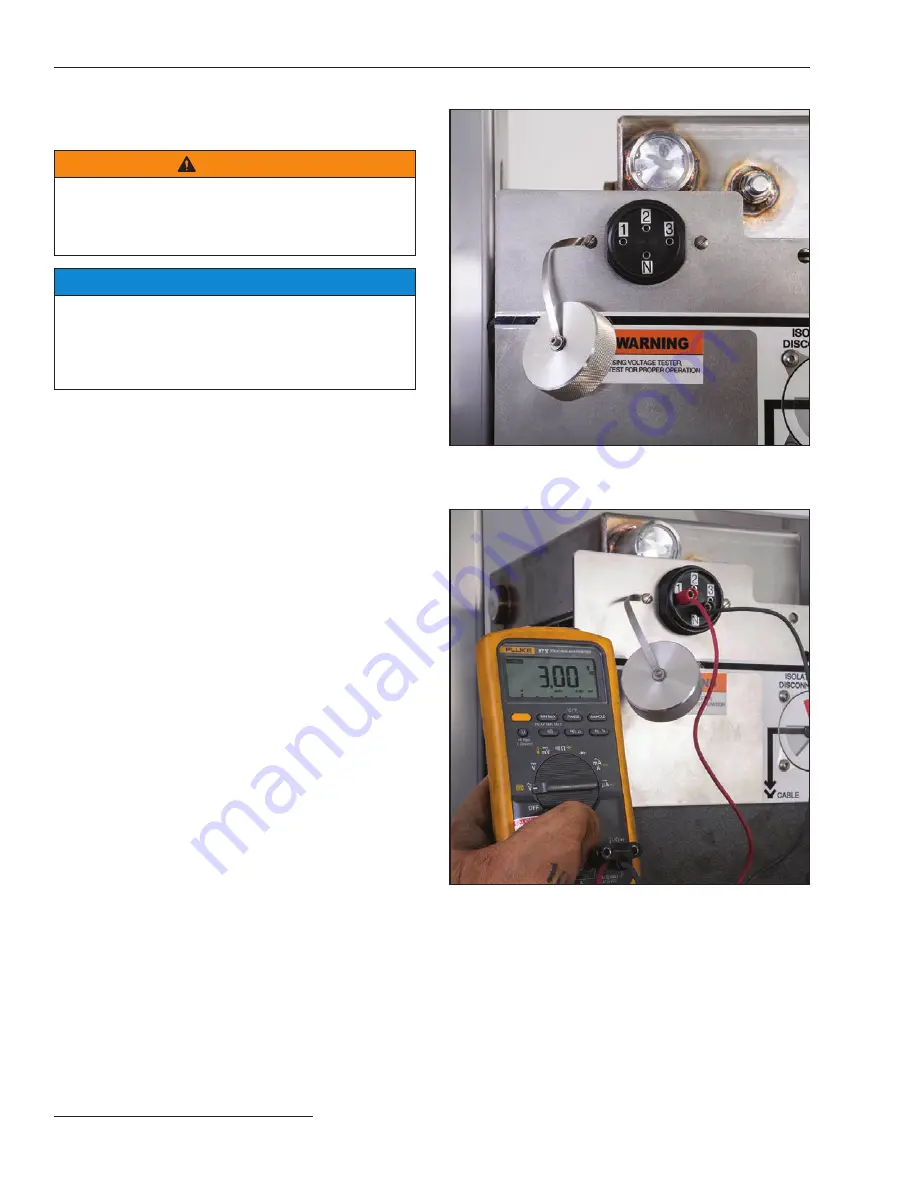
16
S&C Instruction Sheet 695-545
Checking for Voltage Using the Optional
Potential Indication Feature
WARNING
Before using the
Potential Indication feature, always
test for proper operation. If the
Potential Indication
feature is not operating properly, test for voltage using
an alternate method.
NOTICE
The
Potential Indication feature uses a capacitor
voltage divider with a ratio of 2400:1. A line-to-neutral
voltage of 7.2 kV will read approximately 3.0 Vac on
the voltmeter. Accuracy of the
Potential Indication
feature is approxi/-8%.
STEP 1.
Using water and mild soap, if necessary, clean
the surface of the operating mechanism front
panel around the
Potential Indication
feature.
Petroleum-based solvents should not be used on
or around Vista SD Underground Distribution
Switchgear.
STEP 2.
Unscrew the aluminum cap covering the
Potential Indication
feature. See Figure 22.
STEP 3.
Attach a high-impedance true RMS-reading
voltmeter, set to read ac volts, between Test
Jacks 1, 2, or 3, and the neutral jack to read the
phase-to-neutral voltage, or between Test Jacks
1 and 2, 2 and 3, or 3 and 1, to read the phase-to-
phase voltage. See Figure 23. A reading on the
meter greater than 0.5 Vac indicates voltage is
present at the bushing. A reading on the meter
less than 0.5 Vac indicates there is no voltage at
the bushing. No reading on the meter means the
Potential Indication
feature or the voltmeter
may not be operating properly. Check for voltage
using an alternate method.
Figure 23. Check for voltage.
Figure 22. The Potential Indication feature with the cover
removed.
Operation