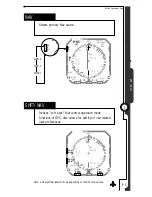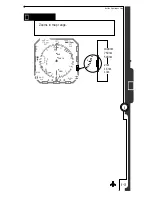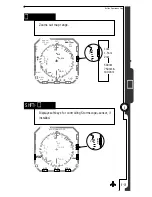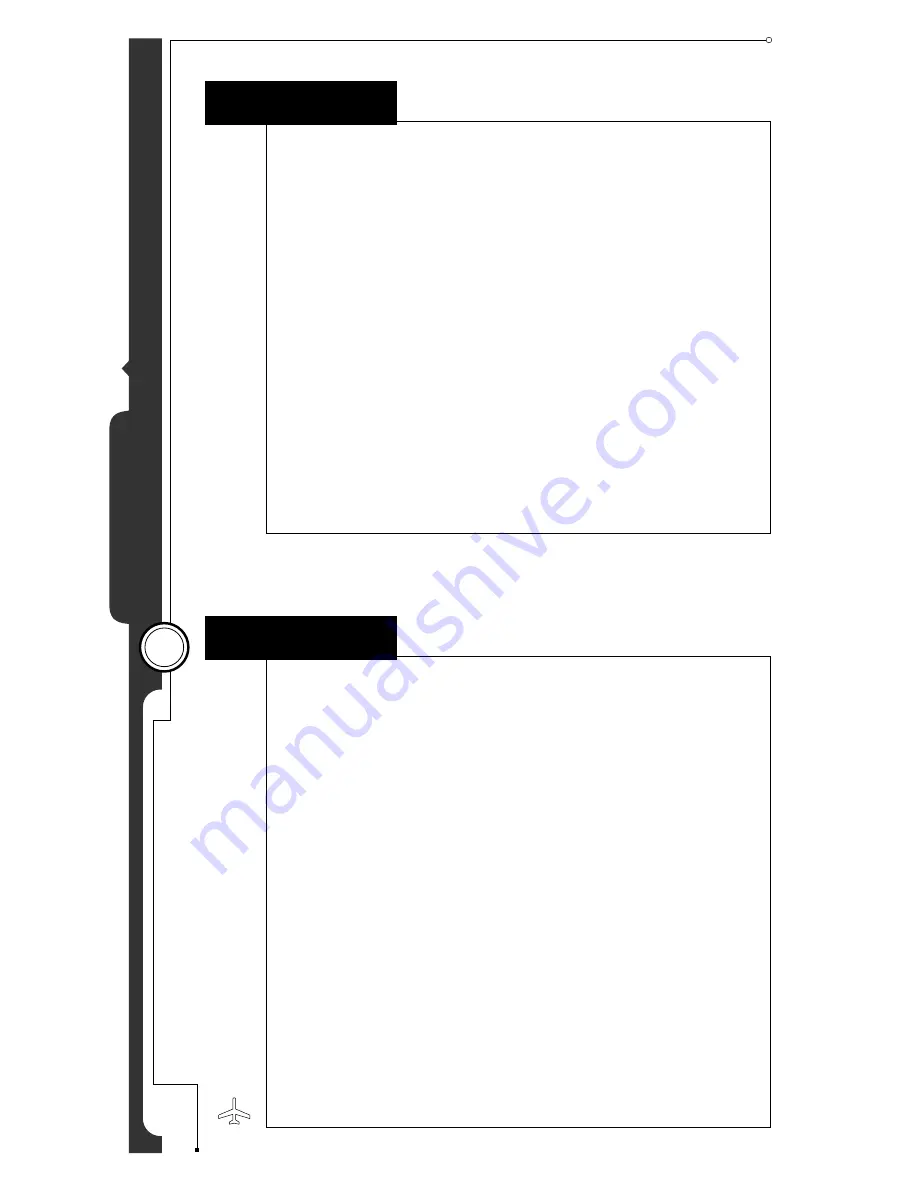
4 - 1
Button Operations Map
4
N
A
V
NAV
PUSH:
Selects the navigational instrument supplying
information to the main course indicator, CDI, and upper
display area. Each touch of the button cycles through the
choices, which depend on installed equipment and
selections made at the time of installation. A typical
sequence is NAV1, GPS1, GPS2. The selected option is
displayed on-screen next to [NAV]. In some installations,
tuning an ILS frequency on NAV1 will override this setting
and cause NAV1 to be selected.
NOTE: In some installations, the [NAV] button is disabled
and nav source selection is accomplished with an external
switch. See your Aircraft Flight Manual Supplement for
more information.
HOLD:
No action performed.
SHFT›NAV
Displays the GPS mode selection switches and nav-related
user settings.
GPS MODE:
Toggles the GPS between “HOLD” (or
“OBS”) MODE and “SEQ” (or “LEG”) mode.
GPS ARM:
Sends the approach ARM command to the
GPS, if configured.
AUTO SLEW:
Allows the GPS or loran to automatically
rotate the course pointer to the desired track.
CRS PTR:
Selects display of the course pointer. When
set to AUTO, course pointer will be hidden
when LNAV is selected with a current
waypoint and flight plan waypoints are
enabled on the current map display.
DEV BAR:
Selects display of the large horizontal and
vertical D-bars in the center of the screen.
Summary of Contents for SN3308
Page 1: ......
Page 15: ...Welcome to the SN3308 1 C H A P T E R...
Page 19: ...Display Overview 2 C H A P T E R...
Page 24: ...Operational Basics 3 C H A P T E R...
Page 36: ...Button Operations 4 C H A P T E R...
Page 57: ...Enhanced Moving Map Features 5 C H A P T E R...
Page 70: ...Getting the Most From Your SN3308 6 C H A P T E R...
Page 76: ...Flags Abnormal Conditions and Messages 7 C H A P T E R...
Page 85: ...Technical Specifications and Operating Limits 8 C H A P T E R...
Page 87: ...Installation Information 9 C H A P T E R...
Page 89: ...Technology of the SN3308 1 A P P E N D I X...
Page 92: ...Illustrations 2 A P P E N D I X...
Page 98: ...Limited Parts Labor Warranty 1 w A R R A N T Y...