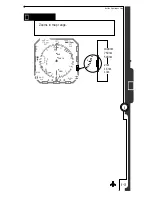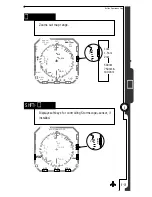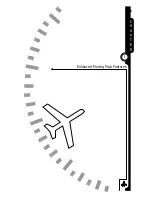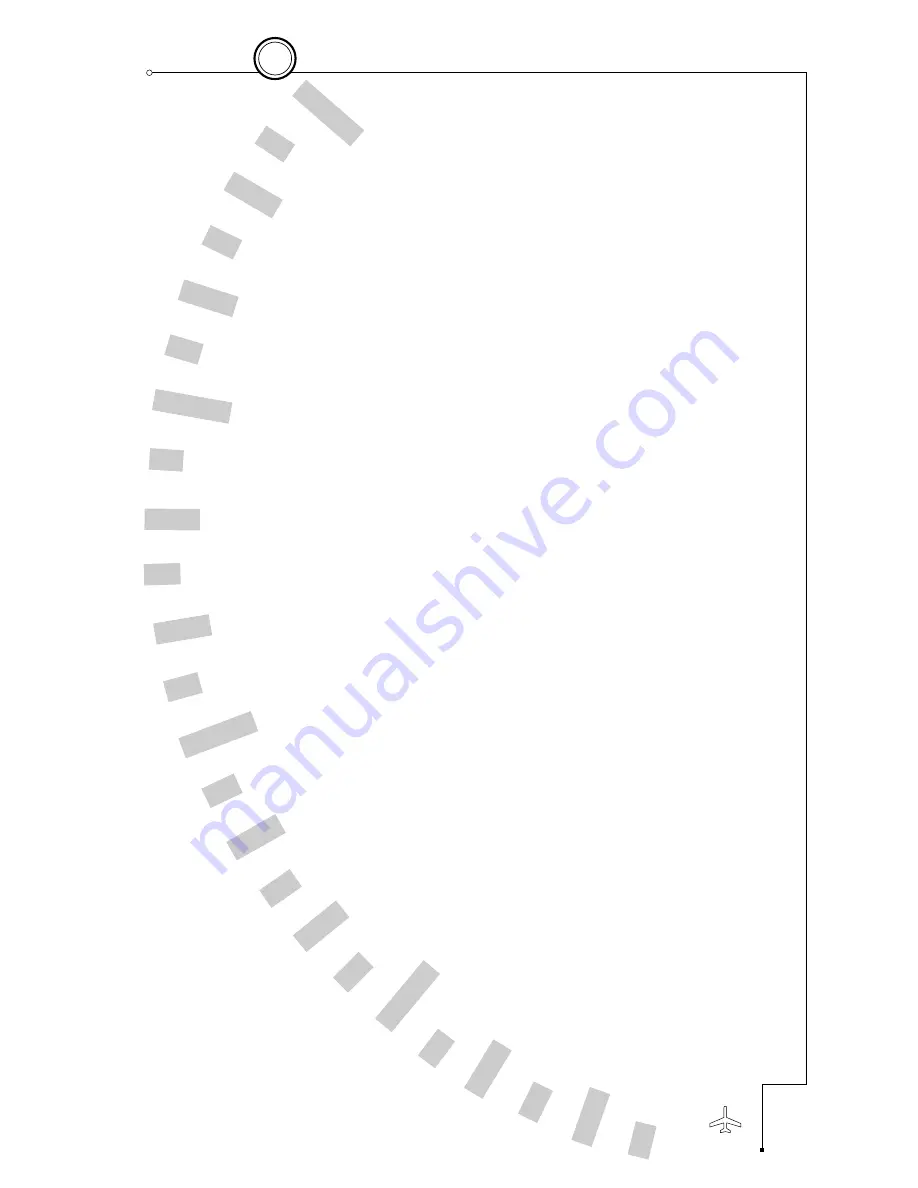
Overview
MAP operations allow you to display navigation information in the
form of a “moving map” directly on the SN3308 display. You have
extensive control over what kinds of navigation information are
displayed on the map:
■
Airports/Runways
■
Controlled and Special Use Airspace
■
VORs
■
NDBs
■
Intersections
■
GPS Flight Plans (with or without course line)
Within each of these classes of map objects you may fine tune exactly
which items you want displayed. For example, you may choose to
exclude military or private airports, or those with unpaved runways
or runways shorter than a particular length. Similarly, you may elect
not to display terminal VORs or low-powered NDBs, or to display
Class B airspace and Restricted Areas but exclude Class C airspace and
MOAs. As you’ll see, the SN3308 offers great flexibility in how you
configure your moving map display.
Finally, you may store up to four different map configurations, and
then quickly switch from one to another as appropriate to your phase
of flight. For instance, when cruising at FL180 or higher, you might
want to display only high-altitude VORs (but not Terminal or Low-
altitude VORs), Special Use Airspace (but not Class B or Class C), and
only airports with paved runways of 6,000 feet or longer. The
SN3308 allows you to save such a map configuration in one of its
four
map memories and then recall it as needed.
All the airports, navaids and intersections on the moving map, except
for GPS flight plan fixes, come from the
internal database of the
SN3308 and are color-coded amber. GPS flight plan fixes come from
the GPS receiver and are color-coded magenta/white. Controlled and
Special Use Airspace also comes from the internal database, and are
color-coded according to its type (Class C and Class B in green, MOAs
in purple, Restricted and Warning Areas in yellow, and Prohibited
Areas in red).
5 - 1
5
Enhanced Moving Map Features
C H A P T E R
Summary of Contents for SN3308
Page 1: ......
Page 15: ...Welcome to the SN3308 1 C H A P T E R...
Page 19: ...Display Overview 2 C H A P T E R...
Page 24: ...Operational Basics 3 C H A P T E R...
Page 36: ...Button Operations 4 C H A P T E R...
Page 57: ...Enhanced Moving Map Features 5 C H A P T E R...
Page 70: ...Getting the Most From Your SN3308 6 C H A P T E R...
Page 76: ...Flags Abnormal Conditions and Messages 7 C H A P T E R...
Page 85: ...Technical Specifications and Operating Limits 8 C H A P T E R...
Page 87: ...Installation Information 9 C H A P T E R...
Page 89: ...Technology of the SN3308 1 A P P E N D I X...
Page 92: ...Illustrations 2 A P P E N D I X...
Page 98: ...Limited Parts Labor Warranty 1 w A R R A N T Y...