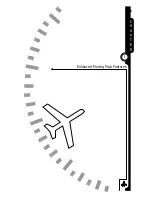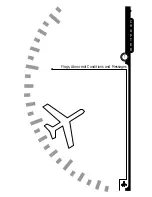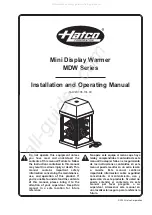Eliminating a Map Memory from the
Rotation Sequence
You may choose to have fewer than 4 map presets to reduce the
number of memories in the MAP key rotation sequence. You can
eliminate a preset memory by deleting all items in that memory.
■
Press [SHFT]>[MAP] to access the map setup function.
■
Press the COPY softkey.
■
Clear the scratchpad memory by pressing the CLEAR
softkey. The message ‘SCRATCHPAD CLEARED’ will be
shown briefly at the top of the display.
■
Press the softkey of the preset memory you desire to skip.
■
Press the ESC softkey to exit the map setup function.
Both the scratchpad memory and the memory preset you cleared will
now be skipped in the map rotation.
Adding a Map Memory to the Rotation Sequence
You may bring an empty preset memory back into the MAP key
rotation sequence by copying the scratchpad memory into it.
■
Press [SHFT]>[MAP] to access the map setup function and
adjust the settings as desired.
■
Press the COPY softkey.
■
Press one of the memory softkeys (1-4) to copy the
scratchpad into that memory.
■
Press the ESC softkey to exit the map setup function.
The memory preset you chose is now added to the map rotation.
Restoring the Factory Default Map Presets
The factory default map presets may be restored at any time. Note
that this will
permanently erase any information you have entered
into the preset memories.
■
Press [SHFT]>[MAP] to access the map setup function.
■
Press the COPY softkey.
5 - 1 0
5
Enhanced Moving Map Features
C H A P T E R
Summary of Contents for SN3308
Page 1: ......
Page 15: ...Welcome to the SN3308 1 C H A P T E R...
Page 19: ...Display Overview 2 C H A P T E R...
Page 24: ...Operational Basics 3 C H A P T E R...
Page 36: ...Button Operations 4 C H A P T E R...
Page 57: ...Enhanced Moving Map Features 5 C H A P T E R...
Page 70: ...Getting the Most From Your SN3308 6 C H A P T E R...
Page 76: ...Flags Abnormal Conditions and Messages 7 C H A P T E R...
Page 85: ...Technical Specifications and Operating Limits 8 C H A P T E R...
Page 87: ...Installation Information 9 C H A P T E R...
Page 89: ...Technology of the SN3308 1 A P P E N D I X...
Page 92: ...Illustrations 2 A P P E N D I X...
Page 98: ...Limited Parts Labor Warranty 1 w A R R A N T Y...