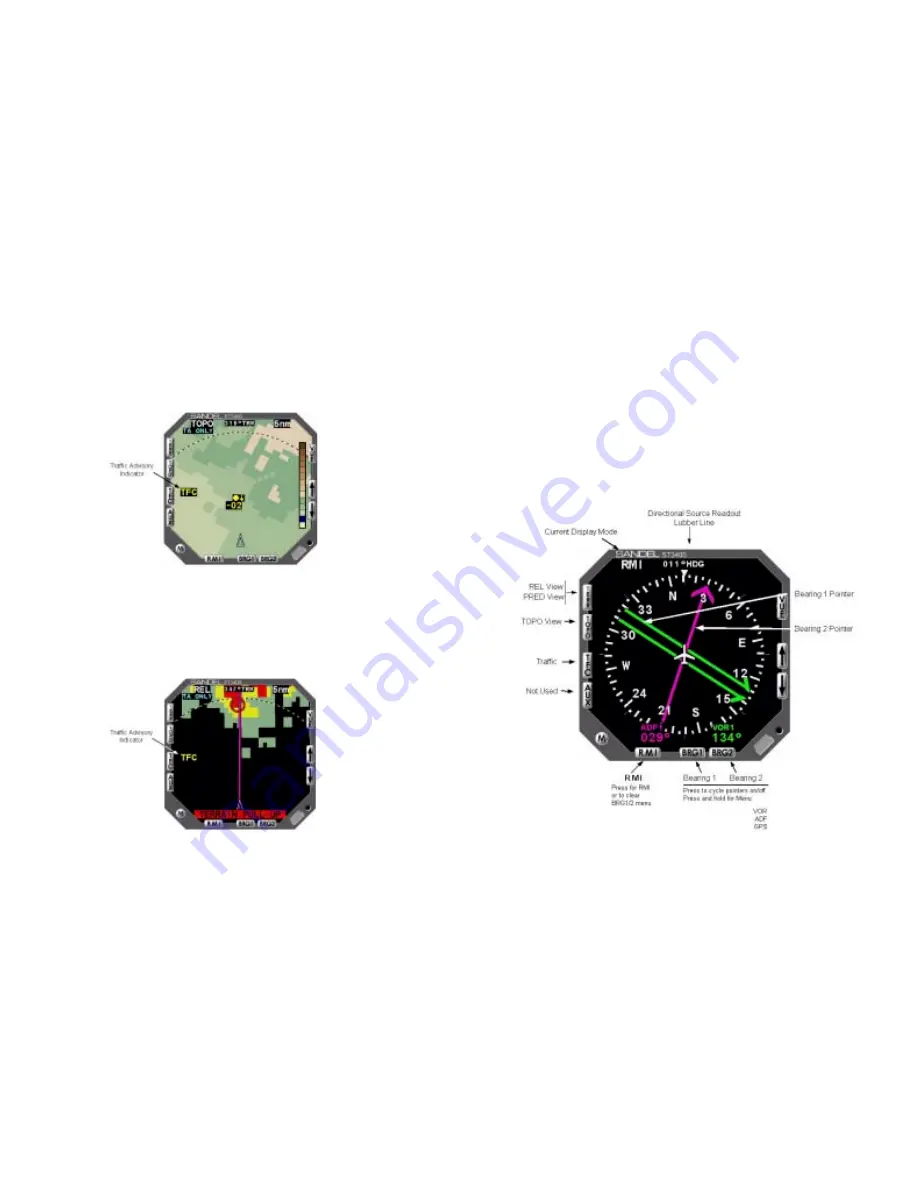
82002-PG-F
ST3400 TAWS/RMI PILOT’S GUIDE
PAGE 42
Traffic Advisory Indicator
When a TA is present, the TFC display is automatically popped-up. The
pilot can return to any other display mode by pressing the appropriate
button such as TOPO. The continued presence of the TA is indicated by a
TFC label next to the TFC button on the selected display. This label will
change to ‘TFC OFSCRN’ if the traffic is outside the selected map range.
In the example shown below, the TFC alert is on-screen.
GPWS/TAWS Alerts and Traffic
In the case of simultaneous GPWS/TAWS and TCAS alerts, precedence is
given to the GPWS/TAWS alerts. The display will not switch to TFC
mode during a GPWS/TAWS alert. Traffic symbols are removed from the
display although the Traffic Advisory Indicator will be shown if a TA is
simultaneously present.
82002-PG-F
ST3400 TAWS/RMI PILOT’S GUIDE
PAGE 43
CHAPTER 9. RMI SELECTION BUTTON
In the RMI mode, the compass rose is displayed in a 360
°
full view with
aircraft symbol at the center. The RMI is always displayed HDG-up,
which differs from the terrain views which are TRK-up. As a reminder to
this change in directional reference “HDG” will flash whenever it changes
from TRK to HDG or vice-versa.
No terrain or flight plan is displayed in RMI mode.
Compass Rose
The RMI display shows a traditional 360 degree compass rose. A symbol
in the center represents the aircraft’s current position. The compass card
display rotates in relation to changes in the heading.








































