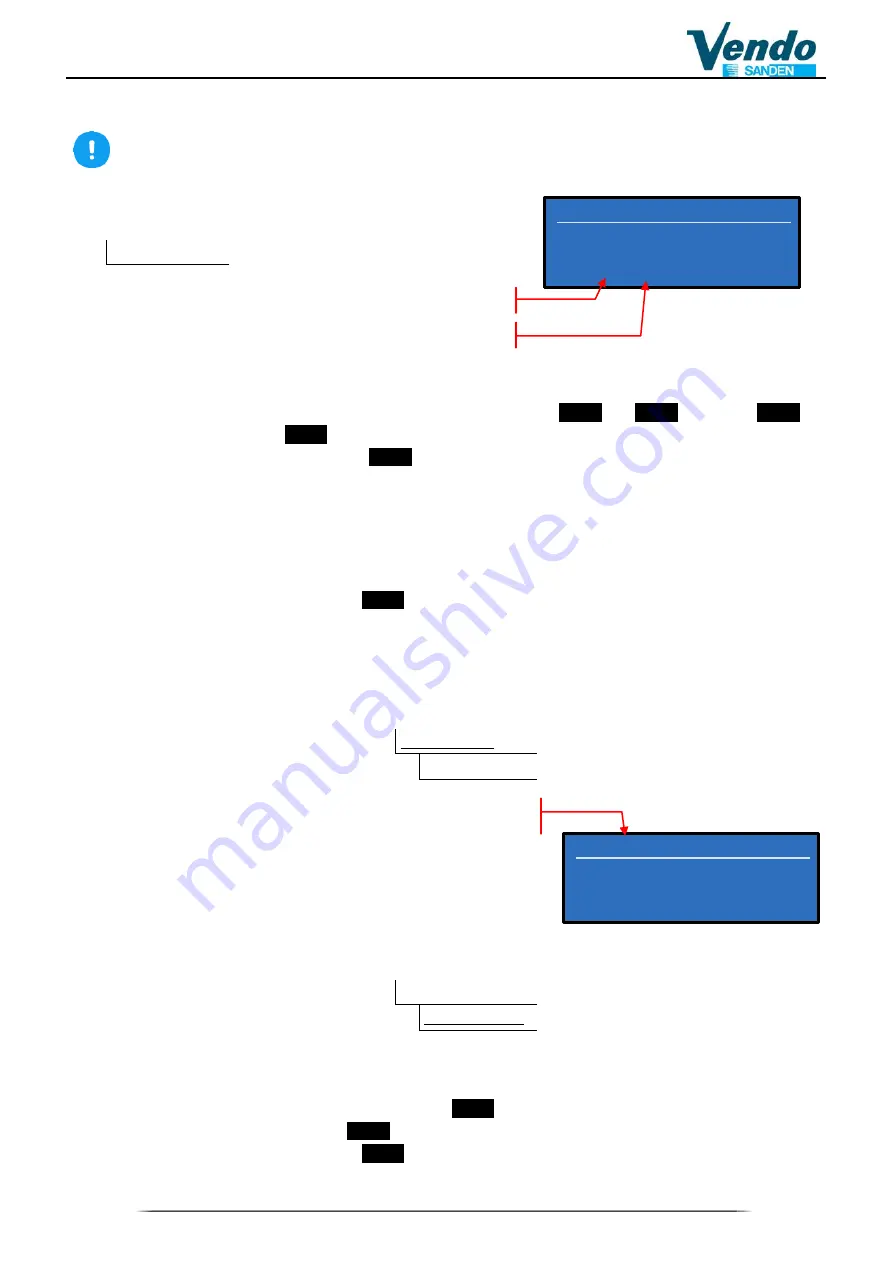
Instructions for programming
Page 27 of 42
4.2 ~ Tube fill/Payout
This menu is visible only with MDB coin changer connected.
This function allows you to check the tube status of the coin changer and do the tube filling/payout.
General Menu
⤷
Tube fill/Payout
» TUBE PAYOUT
If you have to make a tube payout to scroll between the tubes use button
and
, the button
for the next tube and the button
to the previous tube.
To empty the selected tube press the button
.
» TUBE FILLING
To perform the tube filling, when you insert the coins into the coin insert.
The coin changer recognizes them and routes each coin into the corresponding tube to the value of the coin.
The display will then show the number of coins in the tube for coin value inserted.
To return to the general menu press button
.
4.3 ~ Main machine
This function allow you to setup all the parameter of the vending machine.
General Menu
⤷
Main machine
⤷
Historical Error
4.3.1 ~ Historical error
General Menu
⤷
Main machine
⤷
Historical Error
This menu displays a list of the errors found during operation of the machine. In the event there are no errors,
the display will show "No error";
Otherwise, it will display the errors that the machine has detected.
To delete an item from the history error, press the button
; the display will prompt for confirmation; to
confirm and delete the error press button
again.
To return to the general menu press button
.
M 2.0. Master menu
> Storico errori
Contatori d'incassi
1
3
4
2
3
2
1
4
4
1.1. Tube fill/Payout
Tube 0.00 x 0
> Tube 0.00 x 0
Tube 0.00 x 0
» Value of coins in tube
» Number of coin in the tube
» "M" to indicate the Master model
"2.x" to indicate the menu "Main machine"
















































