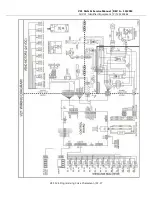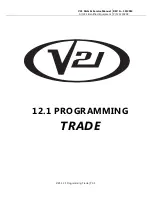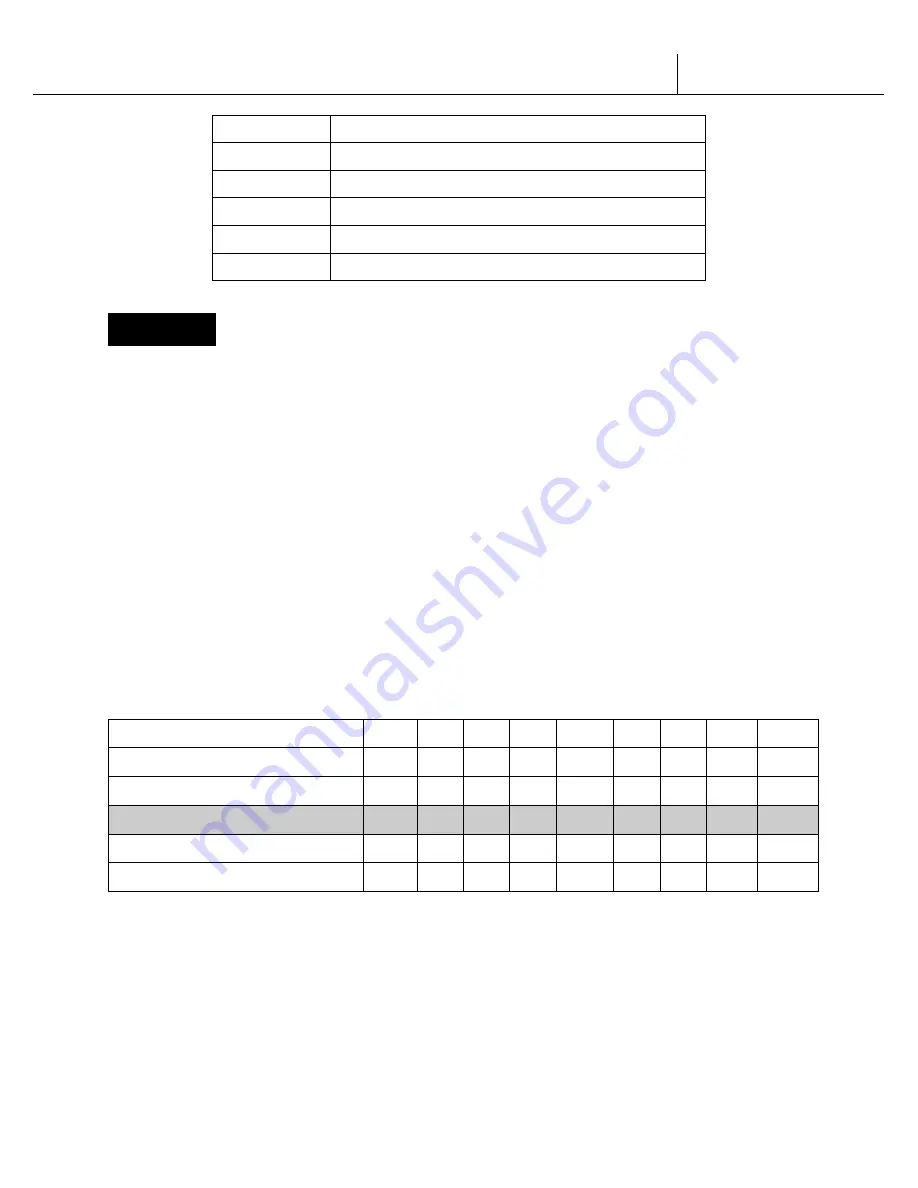
V21 Parts & Service Manual
All V21 Identified Equipment
REV A – 10/2013
P/N: 1230298
Str2
2nd Start time – time lights shut off
dAY
Days associated with 2nd start time
Hour
Hour associated with 2nd start time
End2
2nd End Time – Time lights turn back on
dAY
Days associated with 2nd end time
Hour
Hour associated with 2nd end time
rFrG
Refrigeration Mode
If selection button two is pressed at the “
rFrG
” prompt, the controller will enter the
Refrigeration Control Mode by displaying “
SEtP
” for set point temperature. Pressing selection
button two again enters the temperature settings from “hhhh”(warmest) to “cccc”(coldest).
Pressing selection button one will toggle through the settings. If selection button two is pressed,
the display will return to “
SEtP
”. Pressing selection button one will change the display to “
tNP
”
for temperature. To view the temperature, press selection button two. To change the degree
scale, press selection button two when the display reads “
ForC
” for Fahrenheit or Celsius. To
change the current degree scale, press selection button one to scroll between F and C. Pressing
selection button two will return the display to “
ForC
”.
Note:
The displayed thermostat setting and the actual temperature sensor reading for
refrigeration control are listed below in Figure 4:
SET-UP AND CODE DESCRIPTION (CONTINUED)
Thermostat Setting Displayed
cccc ccc
cc
c
norn
h
hh hhh hhhh
Cut-in Temperature (F)
34
°
35
°
36
°
37
°
38
°
39
°
40
°
41
°
42
°
Cut-out Temperature (F)
30
°
31
°
32
°
33
°
34
°
35
°
36
°
37
°
38
°
Nominal Temperature (F)
32
°
33
°
34
°
35
°
36
°
37
°
38
°
39
°
40
°
Nominal Temperature (C)
0
0.6 1.1 1.7
2.2
2.8 3.3
3.9
4.4
FIGURE 4
There are two sub-modes within the refrigeration mode that can be activated to achieve energy
conservation
The first sub-mode,
FAnX
, refers to an optional evaporator fan relay. When X =
V21
12.1 Programming Trade | P3-12