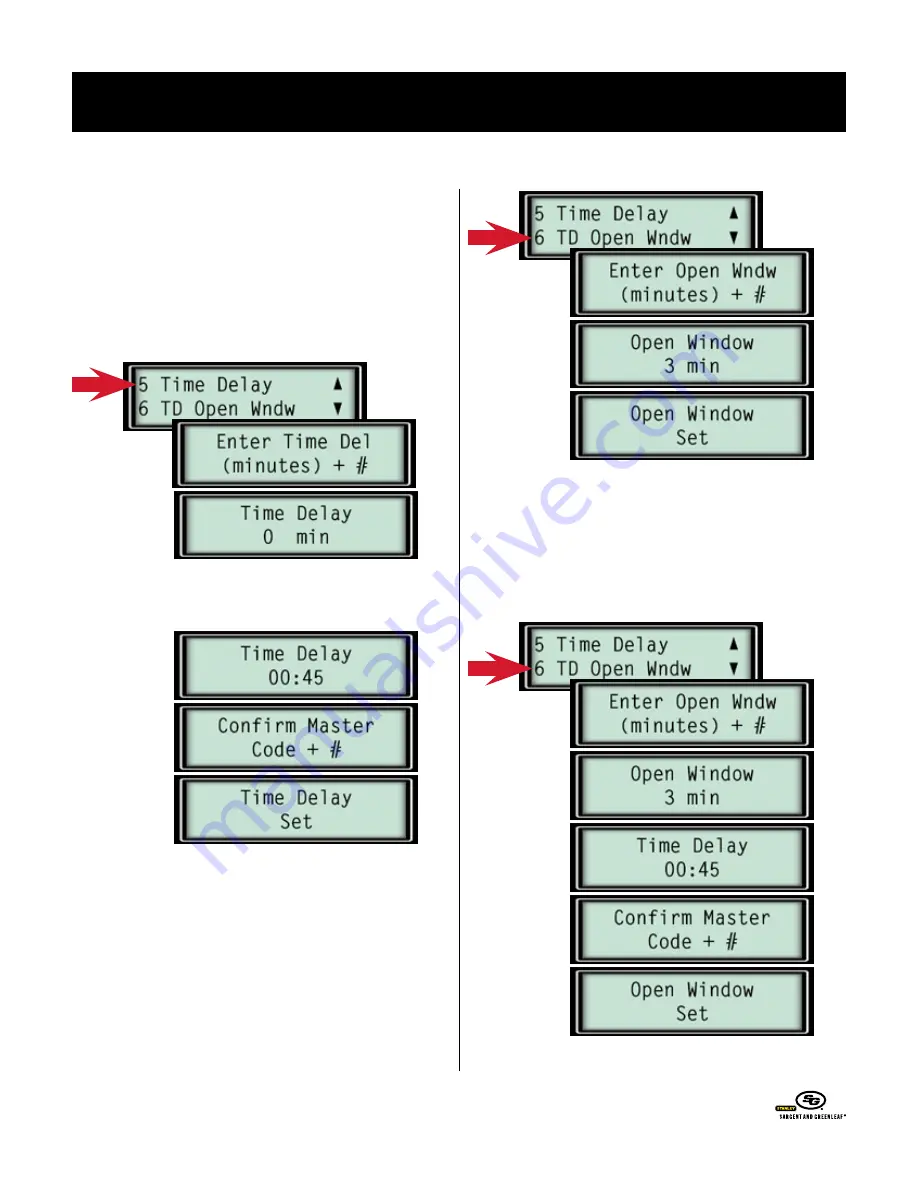
You will notice, however, that deleting a time delay requires you
to wait through the existing time delay period before you can
change the value, whether you’re changing it to zero or some
other number. After you enter the new time delay value and #, the
time delay countdown screen displays. When it reaches zero, you
will be asked to enter the lock’s master code as verification of the
change and your authority to make the change.
The time delay counts down from the existing delay period, then
the display prompts you to confirm the master code.
➥
t
IMe
d
eLay
—c
hangIng
the
o
penIng
w
Indow
v
aLue
You can only change the length of the opening window if you are
using a model 6123 or Z
02
lock. If your lock is a 6120, this section
does not apply to you.
The opening window is the limited period of time following the
end of the time delay during which you can enter a valid code
and/or an enrolled fingerprint to open the lock. The factory
default opening window period is 2 minutes. It can be anywhere
from 2 to 9 minutes.
If there is an active time delay in the lock, you will have to wait
through the existing time delay period before yo can change the
opening window value. After you enter the new opening window
value and #, the time delay countdown screen displays. When it
reaches zero, you will be asked to enter the lock’s master code as
verification of the change and your authority to make the change.
o
Perating
i
nstructions
Biometric Keypad
© Copyright 2005, Sargent & Greenleaf
Page 15






































